| The March FlexMLS updates will include several feature installations to the Contact Management module.
The automatic emails have been updated with a fresh new look!
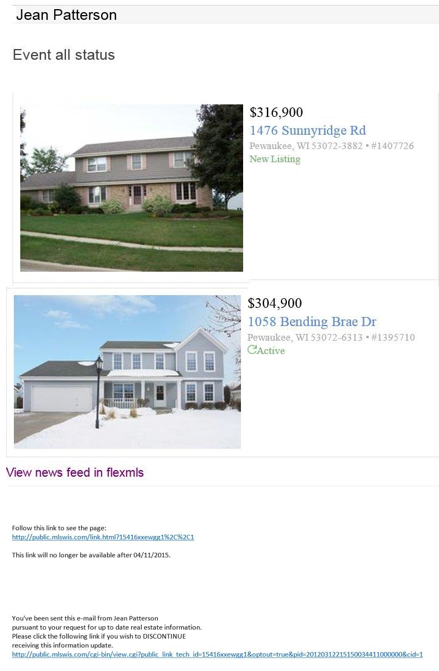
They will include your name (agent name) at the top, the name of the automatic email event, and a preview of the updated listings for that automatic email event.
Clicking on either one of the listings or the 'View news feed in flexmls' link will open to the listings. Your contact will have two options; to view the new and updated listings for their search and to view all the available listings for their event using the notification drop-down menu at the upper left side of the listing email! 
ASAP Prospecting Event - The new ASAP auto-email prospecting event option is faster than any email notification ever offered! This is a "true" ASAP email - when listings are matched with a contact search, they will immediately be sent to the matching contact email address. The delay should be no more than 10 minutes (time for the matching listing to process and send). Notify - The Notify feature lets you turn on notifications for any additional email addresses added to a contact file. Preview and Add Contacts - The Preview mode sends the automatic email to you and not your contact; you can choose listings from this email and then send them on to your contact. Add Contacts allows you to add new contacts from the Edit Prospecting Event screen as you add them to that specific event. Portal Quick Access menu - When viewing the results of a search for a Contact with an active portal, agents can easily access listings contained in that Contact's Collections and other saved searches using the Quick Access menu that appears to the left side of the screen. For more details on these exciting new features, please review the Contact Management Updates video tutorial.
Keep your eye out for future emails detailing these and other features further. Any questions, please call the Help Desk at 414.778.5450. Or e-mail [email protected]. You may also follow our updates at http://twitter.com/metromls. |