|
Districts and Charter Schools,
Please forward this E-lert to your school-level stakeholders. We often have enrollment information for counselors, grades for data managers, tips for lab facilitators, announcements for testing coordinators, and strategies for school leaders, all of whom support your district's and school's e-learning efforts. If you are having difficulty viewing this email, you may view it as a web page here.
|
|
|
|
NCVPS E-lert - Dec. 14, 2017 - Fall Edition XIV
|
|
|
|
|
|
|
Connect with us on Twitter! Find us here. Tweet to us on Twitter at @ncvps or with the hashtag #ncvps. |
If you are not on the E-lert subscription list, but would like to be, please add your name to our list here.
|
|
|

Time is winding down in the fall semester. See our tips for successfully finishing the semester.
Important Information
Thank you, and have a wonderful week!
|
The staff at
NCVPS wishes you a very
happy holiday season and great prosperity in the new year.
We had our largest fall enrollment ever this year. Districts and schools helped us grow our Flex Learning and Math 1 Intervention programs, both of which have greatly helped North Carolina students. Thank you for partnering with us!
We have four great programs coming your way in 2018. Look for these new courses and course updates next fall:
- Middle School Coding through Code.org
- Intro to Computer Science from Microsoft
- Full English Language Learner supports in our Math 2, Biology, and Civics courses
- Employability - a new course that prepares students for the workforce of the future
Thank you for your continued support, partnership, and advocacy!
-The North Carolina Virtual Public School
|
 End of Semester Tips and Reminders End of Semester Tips and Reminders |
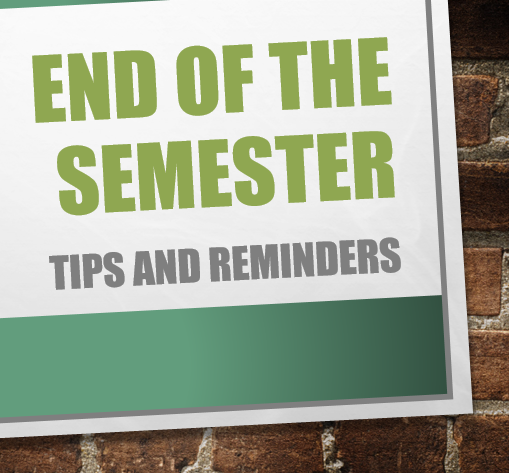 We are less than a month away from the end of our fall courses, but with the holidays coming up, we wanted to post the details for finishing an NCVPS semester.
Traditional calendar courses end on Friday, January 12, 2018. Grades will be posted on Thursday, January 18.
Course Extensions
It's too early to request course extensions. Our instructional directors will start looking at extension requests in the last week of the semester.
If students are missing large portions of work in a course, an extension won't help. Students who are behind should begin to work steadily and make progress in the course. Our teachers will work with those students to help them catch up. Look at the November 30 progress report to see your students' progress. We will have another progress report posted on December 21. You can also reach out to your NCVPS teachers for student updates.
|
 Spring French III and IV Courses Spring French III and IV Courses |
In the spring of 2018, Chromebooks will no longer support Flash content of any kind. It's anticipated that there will be no workaround solution. This is a problem for two NCVPS courses: French III and French IV. Both courses rely heavily on Flash content. We recommend that students enrolled in French III and IV have access to full desktop or laptop computers and not just Chromebooks or mobile devices.
We are rewriting the French III and IV courses to replace the flash content. The newly revised French III course is tentatively set to be released in Fall 2018, and the newly revised French IV course is tentatively set to be released in Fall 2019.
We apologize for the inconvenience! Thanks for working with us on this issue.
|
 Fall 2017 Updates Fall 2017 Updates |

Please remember that there is only one login per school. If your school already has access, you will need to share the login username and password.
 Testing Reminder
Please remember that districts and charter schools must test
all students enrolled in NCVPS courses that have an EOC, CTE, or North Carolina Final Exam. This includes OCS courses that are taught jointly between the LEA and NCVPS.
Schools must also administer Advanced Placement tests for students taking those tests.
Please check your rosters to see if you have students enrolled in these courses with NCVPS. You do not need to report the scores back to NCVPS, but you will need it to determine the final grade for students in those courses.
T
ransfer Students: It's too late to transfer into fall block course, but transfers for yearlong courses are still open.
Transfer students must already be enrolled in a traditional course at the school with an instructor AND have a grade to transfer in with. We will have more details on this next week. We are able to accept transfer students through November 22, 2017.
Open a ticket with the Virtual Support Center here:
http://www.help.ncvps.org/
and include the following information with your transfer request:
1. Student's Name
2. Student's PowerSchool Number
3. Student's Email
4. Student's contact phone number
5. Student's School & District
6. Course transferring in to
7. Transfer Grade (and support plan if needed)
8. Does the student have an IEP? Does the Student have a 504 Plan?
9. Brief reason for transfer
Grade Report Updates
 What Grades Are Currently Posted? What Grades Are Currently Posted?
November 30
: Progress Report Posted in the NCVPS Registration System
What's Next on the Schedule?
December 21: Final Grades Posted for Early Calendar Courrses
December 21:
Progress Report with Expected/Anticipated CTE Grades and Anticipated EOC Scores Posted in the Registration
System
Reporting Overview
See how your students are progressing! We post progress reports every two weeks in the registration system. These are unweighted grades.
Final Grade Report
Only our final grade report is a weighted grade report.
Student Status (No-Show) Reports
NCVPS posts student status reports after the third and seventh days of class. These reports indicate if students have logged in or not to their NCVPS courses. These reports are early warning indicators for schools.
Additional Grade Reporting Resources
|
 Music Appreciation and Music Business & Recording Closed 2018 Music Appreciation and Music Business & Recording Closed 2018 |
 NCVPS has closed its sections of Music Appreciation and Music Business & Recording for Spring 2018. Each course is in need of revisions. After reviewing the necessary revisions, we have decided to pull both courses from our spring catalog. NCVPS has closed its sections of Music Appreciation and Music Business & Recording for Spring 2018. Each course is in need of revisions. After reviewing the necessary revisions, we have decided to pull both courses from our spring catalog.
If you are looking for electives, we do have our visual arts courses. We hope your students may be interested in one of those offerings. Visit the
NCVPS Course Catalog to see all of our course options.
Thank you, and we apologize for this inconvenience!
|
 Spring 2018 Updates Spring 2018 Updates |

Registration remains open for Spring 2018 block courses.
Be sure to see our
Course Capacity List for courses that are closed, at capacity, or nearing capacity.
Please remember that there is only one login per school. If your school already has access, you will need to share the login username and password.
Catalog Updates
Music Appreciation and Music Business and Recording
NCVPS has closed its sections of Music Appreciation and Music Business & Recording for Spring 2018. Each course is in need or revisions. After reviewing the necessary revisions, we have decided to pull both courses from our spring catalog. We greatly apologize for this inconvenience.
If you are looking for electives, we do have our visual arts courses. We hope your students may be interested in one of those offerings. You can see our catalog here:
https://ncvps.org/ncvps-course-catalog.
Thank you, and again, we apologize for this inconvenience.
|
 Download the NCVPS App! Download the NCVPS App! |
 NCVPS has a new free app developed by
School Info App, which is recognized by District Administration Magazine as one of the Top 100 school applications in 2013, 2014, 2015, and 2016. Download the app in the Google Play and iTunes stores. Search for "NCVPS" to find the app in either store.
Current app features allow users to do the following:
- Receive calendar and news notifications
- Have quick access to course catalogs, online learning tools, and important documents
- Translate messages to 30+ languages
- See NCVPS social media posts
- Follow specific teacher announcements
The app is not required for students or teachers. However, some of our teachers will be using the app as an additional way to contact students. We already have a few early adopters.
iKeepSafe has certified the app for COPPA, CSPC, and FERPA compliance; although, no account is necessary to receive announcements or notifications from teachers or the staff.
New features and additional capacity will be added throughout the year.
We hope to see you in the app and look forward to your feedback!
|
 NCVPS Teacher Tip: Save Your Work - A Good Backup Plan. NCVPS Teacher Tip: Save Your Work - A Good Backup Plan. |
NCVPS teachers have a lot of great tips to share with online students and the support crews who facilitate their learning. "They know a thing or two because they've seen a thing or two."
Save Your Work - A Good Backup Plan
Saving your work is an important step in protecting hours of hard work and the effort you've made in your NCVPS course. You may not think you will need the work later, but this type of planning is a key trait of a successful online learner. Guarding and safely storing your data is also a key part of being a responsible internet user.
|
|
Dec. 6: French Holidays from Around the World
Dec. 7: Ebony Fashion Fair at North Carolina Museum of Art
Dec. 12: Christmas in Costa Rica
Dec. 13: Christmas Songs Around the World
Dec. 14: Arabic Eid Celebration
|
 Help Desk Issues with Certain Emails Help Desk Issues with Certain Emails
 Chrome Update Chrome Update
- On your computer, open Chrome.
- At the top right, click More .
- Click Help
- Click About Chrome
- Relaunch
If you have had your password reset through the Virtual Support Center, the new password will not expire unless you have reset it again. Occasionally, multiple people will request a student's password to be reset (i.e. the student, ELA, lab facilitator, and/or parent), so the password is reset multiple times. This, of course, causes confusion. It's always best if only one person requests a password reset for a student.
If you have forgotten what your password was reset to, you can look up the help desk ticket to access the new password or click on "Forgot Password" on the course login page.
Student Email Confirmations in Canvas
Students should make sure that NCVPS teachers have their correct email addresses, and those email addresses should be confirmed in our Canvas learning management system. This will allow students to receive messages from their teachers and peers in the course forum.
Here's how to confirm student email addresses in Canvas:
Click on "settings" on your name in the upper right side of your course.
Click on "Add Email Address" under Ways to Contact on the right of screen.
Add your correct email if Canvas is not displaying your correct email.
Click on "Register email."
Click the star next to your correct email address.
Tech Requirements
|
|
|
|
North Carolina Virtual Public School
1017 Main Campus Drive, Partners I Bldg.,
SUITE 3900, Raleigh, NC 27606
|
STAY CONNECTED
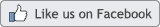

|
|
|
|
|