|
Districts and Charter Schools,
Please forward this E-lert to your school-level stakeholders. We often have enrollment information for counselors, grades for data managers, tips for lab facilitators, announcements for testing coordinators, and strategies for school leaders, all of whom support your district's and school's e-learning efforts. If you are having difficulty viewing this email, you may view it as a web page here.
|
|
|
|
NCVPS E-lert - May 12, 2017 - Spring Edition XIII (Summer Contact Info Needed)
|
|
|
|
|
|
|
Spring 2017
Start Dates
Early Calendar: Jan. 4
Traditional Calendar:
Jan. 23
Last Day to Drop and Add
Early Calendar: Jan. 18
Traditional Calendar: Feb. 8
Last Day of Classes
Early Calendar: May 5
Traditional Calendar: May 26
Final Grades Posted
Early Calendar: May 11
Traditional Calendar: June 1
2017 - 2018
Registration Opens: April 3
Summer School: June 18
|
|
Connect with us on Twitter! Find us here. Tweet to us on Twitter at @ncvps or with the hashtag #ncvps. |
If you are not on the E-lert subscription list, but would like to be, please add your name to our list here.
|
|
|

Greetings, everyone!
We have two important surveys for you today. The first is summer contact information. If you have students enrolled his summer, we need to know who the summer contact will be. We also have our annual stakeholder survey. Tell us how we're doing!
See all the details below.
Chrome Browser Updates
Important Information
In addition, be sure to check out all of our tips and reminders in this week's e-
lert
.
|
 Summer Contact Information Summer Contact Information |

NCVPS needs the contact information for each school that registers students for Summer 17 classes. Students will need to know who the contact is, as well. Students can drop through our 10th day of class, and they need to know who to contact at the school or at the district level so that they can be dropped. Districts may elect to have just one contact for the entire district over the summer.
Presently, you may not have any students enrolled in NCVPS summer courses, but if your school does enroll students in the coming weeks for Summer 2017, we will need this information.
If districts have their school-level ELA contact information in an Excel document, they can copy and paste that into the contact box on the link above.
|
 NCVPS Stakeholder Survey NCVPS Stakeholder Survey |

It's time for out stakeholder survey! This s
urvey is designed to assess NCVPS customer service, processes and partnership efforts.
The results of this
survey are one component of the on-going process for improvement in our collaboration with districts across the state.
This is an opportunity to share your views regarding NCVPS.
Results of this
survey will provide insightful information to create positive change, improved processes, and optimal customer service.
Thank you in advance for taking the time to submit your responses!
|
 NCVPS PowerSchool Update NCVPS PowerSchool Update |

NCVPS is working its way toward PowerSchool integration. We will participate in a small pilot in Fall 2017 with a handful of districts to test PowerSchool's cross-enrollments functionality. Here are a few details to keep in mind:
The Pilot
In 2016 NCDPI identified 6 LEAs (Catawba, Hickory City, Newton-Conover, Davidson, Lexington City, and Thomasville City) to pilot the cross-LEA enrollment functionality in PowerSchool. NCVPS requested to join the Fall 2017 pilot in order to get district feedback to guide future NCVPS PowerSchool implementation plans.
Integration Impact
Implementation of PowerSchool by NCVPS will only impact how districts handle NCVPS enrollments and access student data. Districts and schools would be able to handle NCVPS enrollments within their existing SIS rather than using our standalone registration system.
NCVPS Funding
The functionality in PowerSchool is called "cross-LEA enrollment," however, NCVPS is not an LEA. We are still a school program that supplements all districts and charter schools in North Carolina.
The NCVPS funding formula will not be impacted by a move to PowerSchool. Processes for tracking funding may change, but the overall formula will not.
|
 NCVPS and EVAAS NCVPS and EVAAS |
 NCVPS does its own roster verification for NCVPS students in EVAAS. Schools should not create rosters for NCVPS teachers. If the student is in an NCVPS EOC or NCFE course, then the school should not claim those students in those courses. NCVPS does its own roster verification for NCVPS students in EVAAS. Schools should not create rosters for NCVPS teachers. If the student is in an NCVPS EOC or NCFE course, then the school should not claim those students in those courses.
NCVPS teachers who teach in both an LEA and for NCVPS will not have their data combined into one rating. NCVPS teachers will claim students on their NCVPS rosters and not on rosters in other physical districts. These teachers will complete separate rosters for the students they taught in the LEA and the students they taught in NCVPS. Administrators and roster approvers in the LEA will not be able to view the teacher's rosters associated with NCVPS. Students in NCVPS courses will contribute to the school-level value-added growth (Educator Effectiveness and School Accountability).
EOCs and NCFE's must be administered to students in NCVPS courses.
NCVPS teachers of non-OCS courses that administer an NCFE will complete Roster Verification for the entire year during spring Roster Verification.
Note: OCS teachers will continue to verify their rosters during both fall and spring Roster Verification. As a reminder, NCVPS teachers will enter 50% in the "% of Instruction" column for OCS students. The face-to-face teacher in the student's LEA will also enter 50% for these students.
|
 Registration Now Open for 2017-2018 Registration Now Open for 2017-2018 |

Registration is now open for the 2017-2018 school year. This includes Summer 2017, Fall Block 2017, Yearlong 2017-2018, and Spring Block 2018.
All enrollments are counted in your new allotment totals for the 2017-2018 school year. If your district or charter school requested an allotment increase, you will see that reflected in the registration system by April 15.
Registration Details
Please remember that there is only one login per school. If your school already has access, you will need to share the login username and password.
|
 NC Math I Intervention Registration Information NC Math I Intervention Registration Information |
NOTE: The NC Math 1 Intervention program is a two-semester commitment. In the fall, enroll students are into our Foundations of Math course. This is a 1-credit course. In spring, enroll students into the Math 1 Co-Teaching sections. This is also a 1-credit course.
Similar to OCS enrollments, choose the "Dynamic" section to enroll in initially.
Both courses are a co-teaching, collaborative design with both an NCVPS math teacher and a face-to-face math teacher at the school.
|
 NCVPS Code for AP Tests NCVPS Code for AP Tests |

We would like to request that ELAs contact their school's
AP testing coordinator to remind them about the NCVPS school code when students take their AP tests.
Please have students input the NCVPS
code (045) into the 'Online Provider
Code' found on page 1, item G, of the student's
AP answer sheet during administration of the exam. This will allow NCVPS to receive a copy of their May 2017 test scores for our records. These scores are needed as part of the accountability piece for NCVPS.
|
 Grade Report Updates Grade Report Updates |

 What Grades Are Currently Posted?
What Grades Are Currently Posted?
May 11: Early Calendar final grades with anticipated EOC/CTE scores posted in the NCVPS registration system.
What's Next on the Schedule?
May 18: Progress reports posted for traditional calendar courses.
|
 Reporting Overview Reporting Overview |

See how your students are progressing! We post progress reports every two weeks in the registration system. These are unweighted grades.
Final Grade Report
Only our final grade report is a weighted grade report.
Student Status (No-Show) Reports
NCVPS posts student status reports after the third and seventh days of class. These reports indicate if students have logged in or not to their NCVPS courses. These reports are early warning indicators for schools.
Additional Grade Reporting Resources
|
 Chromebook Update Chromebook Update
Google Chromebooks are currently supported for NCVPS Courses.
Google Chromebook and Chrome OS are possible options for you to consider to support your learning at NCVPS. While NCVPS learning environments are fully compatible with Google Chromebooks, some third party content within your courses may not yet be updated to meet the requirements set forth within the Chrome Operating System. If you experience an interruption in your learning, please open a help desk ticket at
help.ncvps.com and we will make reasonable accommodations to support your learning experience.
 Support Center Tickets in Canvas
Students are able to open a help ticket with our Virtual Support Center when they are logged into Canvas.
When "Page Not Found" appears users should open a Virtual Support tickets by clicking on the ? Help button then clicking on "Enter a NCVPS Help Desk Ticket."
Password Reset
If you have had your password reset, the new password will not expire unless you have reset it. If you have forgotten what your password was reset to, you can look up the help desk ticket to access the new password or click on "Forgot Password".
Course Issues
When requesting help regarding a course it always easier for tech support to respond quickly if we have the specific section name, for example:
CourseSec01Sum16
Opening a Ticket with the Virtual Support Center
When opening a ticket with the virtual support center, please always include the following:
- Student's first & last name
- PowerSchool ID number (This will help ensure we have the correct student)
- School name (full name, i.e. Eastern Mills High School, not EMHS)
- Course name - if the student is already enrolled, include specific section, i.e. CourseSec01Sum16.
If you need a new student account for a student who is new to PowerSchool (not just transferring schools), include the following:
- Your full school name (i.e. Eastern Mills High School, not EMHS)
- The student's first and last name
- The student's PowerSchool ID number
- The student's email address
- The student's phone number (the contact number this will be in PowerSchool)
- Does the student have an IEP? Yes/No
- Does the student have a 504 Plan? Yes/No
Replying to a Support Center Ticket
After you submit a ticket to the Virtual Support Center, you will receive a ticket confirmation and resolution via email. To expedite your resolution, please do not reply to the email. The email will have a link in it for your response. Please click on that link (see below).
This will put the ticket right back in the queue of the person who is working on your ticket. If you reply to the email, then that will have to be manually put into the ticket, and that can delay the process by several hours.
Student Email Confirmations in Canvas
In Canvas:
Click on "settings" on your name in the upper right side of your course.
Click on "Add Email Address" under Ways to Contact on the right of screen.
Add your correct email if Canvas is not displaying your correct email.
Click on "Register email."
Click the star next to your correct email address.
 JAVA, Flash, and Browser Updates
Please update your Java to Version Java 8, Update 131.
The Chrome Browser has had a recent update:
Please update your Chrome browser to the latest version Version 58.0.3029.96
To update Google Chrome:
- On your computer, open Chrome
- At the top right, click More
- Click Settings
- Click About
- Relaunch
Bookmark NCVPS Login Pages
Many students visit our homepage to log in to their courses. It is a best practice to bookmark the actual login pages for Canvas. Please have students and lab facilitators bookmark the following page:
https://ncvps.instructure.com/login/canvas/
In addition, many school administrators visit our homepage to log in to our registration system or Virtual Support Center. Please bookmark both of these pages in your web browser:
Tech Requirements
|
 NCVPS Courses
NCVPS Courses
NCVPS offers over 150 different courses, including advanced placement, electives, traditional, honors, core, STEM, occupational course of study, and credit recovery courses.
 Vendor Approved Courses Vendor Approved Courses
In addition to NCVPS courses, North Carolina public schools also have a list of approved third-party vendor courses that they may choose from for virtual classes. Please follow this link to see the list of approved vendor courses. More on the vendor approval process can be found here.
Here are the newest approved vendor courses: (Course Title - Vendor)
Courses -
Vendor
American Sign Language 2 -
Connections Education
Introduction to Animal Science (NC Animal Science 1) -
Nelson's Academy of Agricultural Sciences Online
|
|
|
|
North Carolina Virtual Public School
1017 Main Campus Drive, Partners I Bldg.,
SUITE 3900, Raleigh, NC 27606
|
STAY CONNECTED
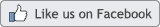

|
|
|
|
|