|
Districts and Charter Schools,
Please forward this E-lert to your school-level stakeholders. We often have enrollment information for counselors, grades for data managers, tips for lab facilitators, announcements for testing coordinators, and strategies for school leaders, all of whom support your district's and school's e-learning efforts. If you are having difficulty viewing this email, you may view it as a web page here.
|
|
|
|
NCVPS E-lert - May 18, 2018 - Spring Edition XIII (Workforce Ready)
|
|
|
|
|
|
|
Spring 2018 Dates
Start: Jan. 29, 2018
Drop/Add: Feb. 9, 2018
Last Day: June 1, 2018
Summer 2018 Dates
Start: June 18
Last Add: June 22
Last Drop: June 29
Last Day: August 10
|
|
Connect with us on Twitter! Find us here. Tweet to us on Twitter at @ncvps or with the hashtag #ncvps. |
If you are not on the E-lert subscription list, but would like to be, please add your name to our list here.
|
|
|

In the May 24 progress report, we will provide the e
xpected CTE grades and anticipated EOC Scores. Please forward those to your testing coordinator.
See all the details below.
Thank you, and have a wonderful week!
|
 Workforce Ready - New CTE Course Workforce Ready - New CTE Course |
 Workforce Ready is a new CTE course offering from NCVPS. The course will launch in the fall of 2018. We are building a teacher pool for the course, and we plan on opening three sections for fall. Workforce Ready is a new CTE course offering from NCVPS. The course will launch in the fall of 2018. We are building a teacher pool for the course, and we plan on opening three sections for fall.
In this course, students will look at what it means to be prepared for the workforce of the future. They will examine what soft skills employers seek and how to manage workplace communications and conflicts.
|
 Online Professional Development for Educators Online Professional Development for Educators |

NCVPS is excited to share that we are partnering with NCDPI to take over the maintenance and support of the NCDPI Educator Effectiveness online professional development modules which are available to educators through Home Base/NCEES. These modules offer free, quality professional development on a wide variety of topics, and educators can receive CEU's upon successful completion. Learn more about the modules at the following website:
https://rt3nc.org/
.
For current users, functionality of the courses will not be impacted, but
all
courses in Home Base Moodle platform will have an updated look as the branding is updated to reflect the NCVPS and NCDPI partnership.
The updated look will roll out in late May. Additional information will be provided closer to the transition. Additionally, NCVPS will now provide user support for the courses formerly supported by NCDPI Educator Effectiveness staff.
|
 2018 Summer Contact Information Needed 2018 Summer Contact Information Needed |
|
NCVPS needs the contact information for each school that registers students for Summer 18 classes. Students will need to know who the contact is, as well. Students can drop through our 10th day of class, and they need to know who to contact at the school or at the district level so that they can be dropped. Districts may elect to have just one contact for the entire district over the summer.
Presently, you may not have any students enrolled in NCVPS summer courses, but if your school does enroll students in the coming weeks for Summer 2018, we will need this information.
If districts have their school-level ELA contact information in an Excel document, they can copy and paste that into the contact box on the link above.
|
 Requests for Course Extensions Requests for Course Extensions |
 It is too early for us to make course extension decisions about the traditional block or yearlong courses. The semester ends on June 1, 2018. It is too early for us to make course extension decisions about the traditional block or yearlong courses. The semester ends on June 1, 2018.
Instructional Directors will start granting extensions on May 29, 2018. There is still a lot of time left for students to work, and extensions are two-weeks in length and only for those students who need just a little more time to finish the course.
If large portions of the course are missing, an extension won't help the student. The student will need to be re-enrolled for summer or fall courses.
Of course, we will work with student situations as we get closer to the end of the semester. We want our students to be successful. What we need now is for the student to work steadily and make progress in the course.
Please submit an extension request through the Help Desk beginning on May 29, 2018.
|
 Live Online Support for Facilitators Live Online Support for Facilitators |
Dates and Times: Mondays from 12:30 pm to 1:30 pm
Accessories: headphones, a microphone, or a headset
Details
NCVPS will maintain live online support on Mondays from 12:30 pm to 1:30 pm to answer questions and resolve problems for facilitators. Drop in any time during that hour for questions you might have. We are looking for additional ways to support our school and at-home facilitators, and, as always, you can also contact us any time by opening a ticket with the
Virtual Support Center
.
Who are facilitators? Anyone who might have direct contact with NCVPS students. This could be lab facilitators, e-learning advisors, graduation coaches, tutors, and parents. We've had a lot of experience facilitating NCVPS students and working with other facilitators.
Follow the access link above for more details.
|
 Registration Open for 2018-2019 Registration Open for 2018-2019 |

NCVPS
registration for the 2018-2019 is now open. This includes Summer 2018, Fall Block 2018, Yearlong 2018-2019, and Spring Block 2019, and the early start calendars for both fall and spring.
 Allotment Update
Your 2018-2019 updated allotment totals are now posted in the registration system.
Catalog Updates
Our 2018-2019 Course Catalog is posted online.
We have a few courses that are undergoing revisions, and they will not be offered next year.
Arabic 1 and 2 Update
Please note in our catalog for next year's classes that we are revising our Arabic courses. We will not offer Arabic 1 next year. We will offer Arabic 2 in the fall semester only, and then it will be archived for revisions.
If you have a student who needs Arabic 2, the fall semester is the only time that it will be offered.
French 3 and 4 Update
Chromebooks no longer support Flash content of any kind. NCVPS courses are compatible with Chromebooks except for French 3 and French 4, both of which use Flash content.
We are rewriting both courses to replace the Flash content.
The newly revised French III course is tentatively set to be released in Fall 2018, and the newly revised French IV course is tentatively set to be released in Fall 2019.
Until French 3 and 4 are rewritten, we recommend that students enrolled in those courses have access to full desktop or laptop computers and not just Chromebooks or mobile devices.
|
 Spring 2018 Updates Spring 2018 Updates |

Course Access for Students
Remember to give students their usernames and passwords. NCVPS does not send login details to students. You can access login details for students by running an enrollment report in our registration system.
Important Dates
Jan. 29 - Classes Begin
Feb. 1 - Day-3 Student Status Report Posted in the Registration System
Feb. 7 - Day-7 Student Status Report Posted in the Registration System
Feb. 9 - Last Day to Drop or Add Students
May 24 - Anticipated EOC Scores and CTE Grades Posted in the Registration System
June 1 - Last Day of Classes
June 7 - Final Grades Posted in the Registration System
 NCVPS AP Test Codes
We would like to request that ELAs contact their school's AP testing coordinator to remind them about the NCVPS school code when students take their AP tests.
Please have students input the NCVPS code (045) into the 'Online Provider Code' found on Page 1, Item G, of the student's AP answer sheet during administration of the exam. This will allow NCVPS to receive a copy of their May 2018 test scores for our records. These scores are needed as part of the accountability piece for NCVPS.
 Grades and Testing
|
 Grade Reporting Grade Reporting |

 What Grades Are Currently Posted?
What Grades Are Currently Posted?
May 10 - Progress Reports Posted in Registration System
What's Next on the Schedule?
May 24 -
Progress Report with Expected/Anticipated CTE Grades and Anticipated EOC Scores Posted in the NCVPS Registration System
Reporting Overview
See how your students are progressing! We post progress reports every two weeks in the registration system. These are unweighted grades.
Final Grade Report
Only our final grade report is a weighted grade report.
Student Status (No-Show) Reports
NCVPS posts student status reports after the third and seventh days of class. These reports indicate if students have logged in or not to their NCVPS courses. These reports are early warning indicators for schools.
Additional Grade Reporting Resources
|
|
May 2018 Presentations
Cinco de Mayo
When: May 3th
Time: 9:00 PM
Presenter: Fanella Tague
|
 Help Desk Issues with Certain Emails Help Desk Issues with Certain Emails
 Chrome Update Chrome Update
- On your computer, open Chrome.
- At the top right, click More .
- Click Help
- Click About Chrome
- Relaunch
If you have had your password reset through the Virtual Support Center, the new password will not expire unless you have reset it again. Occasionally, multiple people will request a student's password to be reset (i.e. the student, ELA, lab facilitator, and/or parent), so the password is reset multiple times. This, of course, causes confusion. It's always best if only one person requests a password reset for a student.
If you have forgotten what your password was reset to, you can look up the help desk ticket to access the new password or click on "Forgot Password" on the course login page.
Student Email Confirmations in Canvas
Students should make sure that NCVPS teachers have their correct email addresses, and those email addresses should be confirmed in our Canvas learning management system. This will allow students to receive messages from their teachers and peers in the course forum.
Here's how to confirm student email addresses in Canvas:
Click on "settings" on your name in the upper right side of your course.
Click on "Add Email Address" under Ways to Contact on the right of screen.
Add your correct email if Canvas is not displaying your correct email.
Click on "Register email."
Click the star next to your correct email address.
Tech Requirements
|
|
|
|
North Carolina Virtual Public School
1017 Main Campus Drive, Partners I Bldg.,
SUITE 3900, Raleigh, NC 27606
|
STAY CONNECTED
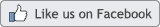

|
|
|
|
|