|
Districts and Charter Schools,
Please forward this E-lert to your school-level stakeholders. We often have enrollment information for counselors, grades for data managers, tips for lab facilitators, announcements for testing coordinators, and strategies for school leaders, all of whom support your district's and school's e-learning efforts.
|
|
|
|
NCVPS E-lert for January 28, 2016 - Spring Edition II
|
|
|
|
|
|
|
2016
Jan. 19
: Traditional calendar Spring 2016 semester begins.
Jan. 22: Day 3 Student status report posted in the registration system.
Jan. 28: Day 3 Student status report posted in the registration system.
Feb. 3: Last day to drop or add for traditional calendar spring courses.
|
|
Connect with us on Twitter! Find us here. Tweet to us on Twitter at @ncvps or with the hashtag #ncvps. |
If you are not on the E-lert subscription list, but would like to be, please add your name to our list here.
|
|
|
|
New This Week
Important From Last Week!
In addition, be sure to check out all of our tips and reminders in this week's e-lert
.
|
 Spring Updates Spring Updates |

Registration Extended to Feb. 3
Due to the impact of inclement weather, NCVPS has extended its Drop/Add deadline to Wednesday, Feb. 3. We know this will help districts that have lost school days due to the weather.
Please note that our Day 7 Student Status report will be posted in the registration system on Friday, Jan. 28. Please check the report to see if any students should be contacted about their lack of performance or if they need to be dropped.
Getting Started for Schools
If you are new to the e-Learning advisor role or if it has been awhile since you registered students with us, please visit our Getting Started for Schools web page. You will find valuable insights and tips for registering and having a successful e-learning program at your school.
Getting Started for Students
Courses Nearing Capacity
Please note that we have a number of closed early calendar courses for Spring 2016.
Courses that are "At Capacity" will not have any new sections opened. The only way that students will move off the waitlist is if a student who is already enrolled in the course drops.
See this list of courses that are at or near capacity
Student Status Reports
Be sure to check the registration system for our no-show reports. The Day 7 report posts on Jan. 28. The student status reports give ELAs an early warning about students who have not logged in to their courses yet.
If students are listed as a "no-show" be sure to reach out to those students to make sure that they have access and can get started. If you know the student isn't going to take the course, please go ahead and drop that student in our registration system.
Enrollment Reports
Funding
If your district uses its total allotments for NCVPS, the district coordinator can request access to our reserve funds. Here's the link for that request. Using our reserve funds will not cost your district or charter school anything this year; although, you will likely see an increase in your allotment totals in next year's budget.
Notes from Tech for Spring 2016
Student Login Check
We encourage students to confirm their login information before classes start.
Note that students will have to be enrolled into the course for their logins to work. After a student is enrolled, it usually takes 24 hours for their logins to work.
Password Reset
If you have had your password reset, the new password will not expire unless you have reset it. If you have forgotten what your password was reset to, you can look up the help desk ticket to access the new password or click on "Forgot Password".
Course Issues
When requesting help regarding a course it always easier for tech support to respond quickly if we have the specific section name, for example:
CourseSec01Spring16.
Help Desk Ticketing Tips
When opening a Help Desk ticket please always include the following:
-Students first & last name
-ID number
-Course enrolled
This will help to insure we have the correct student.
Student Email Confirmations in Moodle and Blackboard
Please have students confirm/update their e-mail. Here's how to do that:
In Moodle:
Navigate to Administration
My Profile settings
Edit Profile
Verify or update e-mail
Scroll to bottom and "Update Profile"
In Blackboard:
Click on students name in the upper right side of your BB course
Click on setting
Click on Personal Information
Click on Edit Personal Information to update e-mail if it's incorrect.
Scroll to bottom and Submit
In Canvas:
Click on "settings" on your name in the upper right side of your course.
Click on "Add Email Address" under Ways to Contact on the right of screen.
Add your correct email if Canvas is not displaying your correct email.
Click on "Register email."
Click the star next to your correct email address.
Student Logins:
Students, are you having difficulty locating your class?
During the 2016 Spring semester NCVPS will be offering courses in three learning management systems, Canvas, Blackboard and Moodle. If you are unsure which platform your course is being offered in, please see the "Student BB/Moodle/Canvas Login" link below:
 Course Spotlights Course Spotlights
We have a number of courses that can help expand a school's course catalogue. See if the following options can help your students for spring:
Middle School Courses - We have some great middle school electives. These courses are for middle school credit, and they are a terrific way to introduce middle school students to online learning.
See those courses at this link
.
Health and Physical Education - We now have a ½ credit health course, a ½ credit physical education course, and a full-credit health and physical education course. These courses have already helped schools with students who have moved in from out-of-state and are missing some combination of health and PE. Early college campuses are also using these courses to meet their needs for health and PE. Learn more about our health and PE courses at this link
.
*We still have room in our 2nd 9-weeks health courses for students! Registration for the second session courses will remain open for the next nine weeks.
|
 Learning Management Systems - Message for Students & Facilitators Learning Management Systems - Message for Students & Facilitators |
|
It is also a good practice to bookmark those login pages on each computer. Many students first go to the NCVPS webpage to log in, and if our web page is offline, then students can't log in. Bookmarking the login pages avoids that problem.
|
 NCVPS OCS Course Policies and Guidelines NCVPS OCS Course Policies and Guidelines |

Spring 2016 registration is still ongoing. If you have any OCS registration questions or questions about our OCS Course policies, please contact Sherry Bell, NCVPS OCS Course Instructional Director at
(828)537-0059, or
[email protected].
Many of our OCS courses are close to capacity for spring, and we have already closed OCS Eng 1, OCS Local Math/OCS Math 1 and OCS Biology to any new enrollments. If you still need to add OCS courses for spring, please do so right away. We anticipate more closures of courses due to capacity.
We appreciate your support and partnership with our NCVPS OCS Courses!
|
 Grade Reporting Grade Reporting |

What's on the Schedule?
We have two new reports posted in the registration system.
Jan. 28 - Traditional Calendar Day 7 Student Status Report
Report Details
See the details below for all of our reporting.
Progress Reports
See how your students are progressing! We post progress reports every two weeks in the registration system.
Grade Reports
Our grade reports are weighted grades similar to school report cards.
Student Status (No-Show) Reports
NCVPS posts student status reports after the third and seventh days of class. These reports indicate if students have logged in or not to their NCVPS courses. These reports are early warning indicators for schools.
Additional Resources
|
 Spring 2016 Tech Notes
Spring 2016 Tech Notes
Student Login Check
We encourage students to confirm their login information before classes start.
Note that students will have to be enrolled into the course for their logins to work. After a student is enrolled, it usually takes 24 hours for their logins to work.
Check Which Platform Your Class Is In
Are students having difficulty locating your class? During the 2016 Spring semester NCVPS will be offering courses in three learning management systems, Canvas, Blackboard and Moodle. If you are unsure which platform your course is being offered in, please see the "Student BB/Moodle/Canvas Login" link below:
http://www.ncvps.org/index.php/student-bbmoodle-login/
Password Reset
If you have had your password reset, the new password will not expire unless you have reset it. If you have forgotten what your password was reset to, you can look up the help desk ticket to access the new password or click on "Forgot Password".
Course Issues
When requesting help regarding a course it always easier for tech support to respond quickly if we have the specific section name, for example:
CourseSec01Spring16.
Help Desk Ticketing Tips
When opening a Help Desk ticket please always include the following:
-Students first & last name
-ID number
-Course enrolled
This will help to insure we have the correct student.
Student Email Confirmations in Canvas, Moodle, and Blackboard
Please have students confirm/update their e-mail. Here's how to do that:
In Canvas:
Click on "settings" on your name in the upper right side of your course.
Click on "Add Email Address" under Ways to Contact on the right of screen.
Add your correct email if Canvas is not displaying your correct email.
Click on "Register email."
Click the star next to your correct email address.
In Moodle:
Navigate to Administration
My Profile settings
Edit Profile
Verify or update e-mail
Scroll to bottom and "Update Profile"
In Blackboard:
Click on students name in the upper right side of your BB course
Click on setting
Click on Personal Information
Click on Edit Personal Information to update e-mail if it's incorrect.
Scroll to bottom and Submit
Opening a Ticket with the Virtual Support Center
When opening a ticket with the virtual support center, please always include the following:
- Student's first & last name
- PowerSchool ID number (This will help ensure we have the correct student)
- School name (full name, i.e. Eastern Mills High School, not EMHS)
- Course name - including specific section, i.e. CourseSec01Spring15.
If you need a new student account for a student who is new to PowerSchool (not just transferring schools), include the following:
- Your full school name (i.e. Eastern Mills High School, not EMHS)
- The student's first and last name
- The student's PowerSchool ID number
- The student's email address
- The student's phone number (the contact number this will be in PowerSchool)
- Does the student have an IEP? Yes/No
- Does the student have a 504 Plan? Yes/No
Replying to a Support Center Ticket
After you submit a ticket to the Virtual Support Center, you will receive a ticket confirmation and resolution via email. To expedite your resolution, please do not reply to the email. The email will have a link in it for your response. Please click on that link (see below).
This will put the ticket right back in the queue of the person who is working on your ticket. If you reply to the email, then that will have to be manually put into the ticket, and that can delay the process by several hours.
 JAVA and Flash Updates
Blackboard Instant Messaging (BBIM)
Students will need to click on the BBIM link in their class and create an ID and password that they will remember. NCVPS does not issue BBIM logins nor do we store this information.
Bookmark NCVPS Login Pages
Many students visit our homepage to log in to their courses. It is a best practice to bookmark the actual login pages for both Moodle and Blackboard. Please have students and lab facilitators bookmark the following pages:
In addition, many school administrators visit our homepage to log in to our registration system or Virtual Support Center. Please bookmark both of these pages in your web browser:
Tech Requirements
|
 Lab Facilitator's Guide Lab Facilitator's Guide |

Do you have NCVPS students who are working in a facilitated lab at your school?
We have a lab facilitator's guide that
is designed to provide an understanding of the basic processes and procedures that successful online facilitators use to support students.
We reached out to North Carolina public schools and our partner schools in the Virtual Schools Leadership Alliance to pull together the most fundamental elements of facilitating online learning.
Each time we visit a facilitated lab in North Carolina, we see a new process, a new innovation, a or just a new way of thinking in supporting lab students, and we add that to our evolving guide.
|
 NCVPS Courses
NCVPS Courses
NCVPS offers over 150 different courses, including advanced placement, electives, traditional, honors, core, STEM, occupational course of study, and credit recovery courses.
 Vendor Approved Courses Vendor Approved Courses
In addition to NCVPS courses, North Carolina public schools also have a list of approved third-party vendor courses that they may choose from for virtual classes. Please follow this link to see the list of approved vendor courses. More on the vendor approval process can be found here.
Here are the newest approved vendor courses: (Course Title - Vendor)
Courses -
Vendor
AP Literature -
Apex Learning
American History: Founding Principles -
Edgenuity
American History 1 -
Edgenuity
American History 2 -
Edgenuity
OCS Math 1 -
Edgenuity
OCS English 2 -
Edgenuity
OCS English 3 -
Edgenuity
OCS English 4 -
Edgenuity
World History -
Edgenuity
MS ELA 6 -
Florida Virtual
MS Math 6 -
Florida Virtual
MS Math 7 -
Florida Virtual
|
|
|
|
North Carolina Virtual Public School
1017 Main Campus Drive, Partners I Bldg.,
SUITE 3900, Raleigh, NC 27606
|
STAY CONNECTED
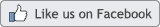

|
|
|
|
|