Product Spotlight
Submersible Transducer
Part #470
Mission Communications submersible level transducer measures the level of chemicals, water and wastewater based upon the hydrostatic pressure of the liquid above the submerged sensor's diaphragm These sensors provide superior service in adverse environments. Their wetted parts of PVC, Viton, nylon and the TPE signal cable provide strong chemical resistance and electrical isolation. These sensors are used in the following applications:
- Chemical tanks
- Water storage and recycling systems
- Process sumps
- Flow sensing in flumes and weirs
-----------------------------------------
How many Mission RTU registrations occurred in the last 24 hours? 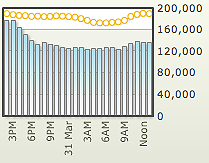 4,381,104 - average of 182,546 per hour
-----------------------------------------
Trade Shows
See us at
April 2-5
Albuquerque, NM
April 10-13
San Antonio, TX
April 17-19
Sacramento, CA
April 17-20
Honolulu, HI
May 13-18
Atlantic City, NJ
May 15-17
Greensboro, NC
June 10-14
Dallas, TX
Scheduled Webinars
and Troubleshooting
and Unit Setup Options
Web Portal II: Supergraph, Reporting, Volumetric Flow and other Advanced Features May 2 Survey of Features May 9 Hardware, Instrumentation, and Troubleshooting May 16 Web Portal I: Notification and Unit Setup Options May 23 Web Portal II: Supergraph, Reporting, Volumetric Flow and other Advanced Topics June 6 Survey of Features
|
|
|
Notification Options
As you may know, Mission has several different notification options for each call-out destination. Normally alarm messages are sent out by email, fax, or voice phone call. Choosing the e-mail or fax option is self-explanatory, some of the other options have subtle differences that may make your life easier.  Voice (Short) is the normal setting. This is generally used for cellular telephone destinations, where your phone is like a toothbrush (you're the only one who is going to answer it). This message type launches straight in to the alarm message and concludes with our normal "Press 1 to acknowledge receipt of the alarm." When the acknowledging digit is pressed further notifications about that alarm are cancelled.
Voice (Standard) is used for telephone destinations that are shared with other people. While the alarm portion of the message is the same, the message will be prefaced with "...this is a very important message for <insert name here>. If this is <insert name here> press 1 now...". The message repeats several times in order to allow the person answering the phone to alert the intended recipient. If you have a cellphone and you are receiving the additional message you can change your setup to "voice short" yourself, or give tech support a call and they will be happy to help you remove this unnecessary preamble.
One of our customers had a mix of older autodialers and Mission devices, and he was frustrated because he always had to listen to the whole message to tell whether it was one or the other type calling. For his benefit we made the "Voice (Short ACK 9 and ACK *)" to send the same as the Voice short message, but to be compatible with other products.
Voice (No ACK) simply calls and states the alarm. No option to acknowledge it is given, and this would be used to alert someone that was not a repair person but who ought to be informed of the alarm condition.
If the final option, Mental Telepathy, is selected, our psychic "Madame Zora" will contact the user through the spirit world and deliver the alarm message. It is generally put in the last notification cycle and can overcome a variety of "the pager had a dead battery" or "I slept through the alarm" type of complaints.

|
| New Ticket System As many of our customers have already discovered, a new ticket system has been implemented to make tech support interactions more streamlined. Create a ticket by logging into the web portal and expanding the "Quick Message" tab. Select "Create Ticket" to open a trouble ticket. 
The new ticket system has a user-friendly interface and several new features. A list of your Mission devices automatically populates allowing you to select one or more devices relevant to the ticket if applicable, since some problems may be of a general nature and not tied to one specific unit. This helps our technicians pinpoint issues more quickly. Additionally, files can be attached to the ticket. Attaching a screenshot or photo can often be helpful to our technical support staff. To create a screenshot with a PC use the PRINT SCREEN button or select ALT and PRINT SCREEN to capture a shot of the active window. Once the screenshot is captured to the clipboard open the Paint program located under Accessories and choose "Paste" then "File Save". The resulting file can now be uploaded to the ticket system. MAC users can hold down COMMAND-SHIFT-4 and select an area to create a screenshot. An image file is saved to the Desktop. This file can be uploaded to the ticket system. You can choose ticket severity levels of low, medium, high, and critical to alert technical support to priority cases. When a ticket is opened it is routed to the next available support specialist. Tickets can also be routed to our sales team by choosing "Sales" in the "Submit Ticket To" drop-down box. To view your ticket history including open tickets select "View Tickets." After a ticket is opened our support staff will communicate with you via the ticket interface or by phone to clarify the problem. The system allows for comments and updates to be exchanged through the ticket system. Another exciting feature of our new system is the voice-to-ticket function that automatically opens a trouble ticket whenever you leave a voice message on the technical support line. The recorded message is attached to a new ticket and routed to the next available staff member. |
|
|
| Flow Instrumentation There are many different types of flow instrumentation devices available. They vary by cost, technology, application environment, maintenance requirements and the types of fluids measured. Devices common to water and wastewater applications include pressure based, magnetic, ultrasonic, and mechanical flow meters. Mission RTUs are interoperable with devices that have analog or pulse outputs. Flow Meter Feature Comparison Chart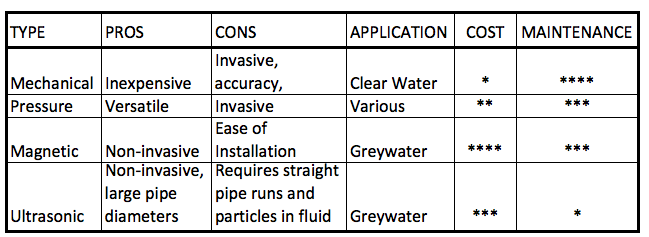 Mechanical flow meters are available in many forms but function on a simple premise - flow is estimated by taking the number of times a turbine, propeller, paddle wheel or piston rotates within a pipe over a period of time. Paddle wheel meters are the least accurate flow meter style but also the least expensive to install as they are less invasive than other mechanical meters and consequently cause a smaller pressure drop. Pressure based flow meters and sensors are frequently used in water and wastewater applications. These devices generally work by deriving flow from the pressure differential within a constriction or by measuring static and stagnation pressures. These flow meters will have higher maintenance requirements when used to measure dirty water flow as opposed to clean water flow. Magnetic flow meters are used for measuring the flow of dirty water-based fluids such as greywater. Magnetic meters require continuous flow to be accurate. The general guideline is to pipe a magnetic flow meter so that it is full of liquid. Stray ground currents in the pipe can affect magnetic meters. Installation costs can often be high due to pipe cutting and flange installation. Ultrasonic flow meters are available in two varieties - doppler and transmit-time meters. Both meters operate by transmitting ultrasonic waves into the pipe to determine flow. A key benefit of ultrasonic meters is that they can monitor pipe diameters of two to 400 inches without a substantial increase in installation cost. Pipe composition must be accounted for during installation as it can affect meter accuracy. Regardless of the measurement technology the output each type of meter presents is either 4-20mA, O-5V, dry contact, or open collector. Because Mission RTUs supports all of these it is likely that they will be able to interface to your flow meter regardless of the method used for measurement. Contact Mission for more information. |
|
|
New Analog Plotting Option
Mission is continually improving the system and adding features that customers request. Recently one approached us and told us many of their operators were more accustomed to dealing with circular chart recorders.
Circular chart recording technology had a slowly rotating disc of paper (much like a record player running at 0.0007 RPM) that was marked with a pen. Once a day or once a week the paper had to be changed. 
While the cost advantages of switching to digital technology are immense, we'd like to make the leap as easy and comfortable as possible, and if with a little bit of trigonometry we can make the plot in a more familiar format, we're all for that. You will now find an option to plot your analog data in this new format using the circular icon located next to the normal plot icon under "Data", "Analog". In the future we hope to expand the display options to include weekly plots and automatic scaling. |
|
| |
Battery Testing Every Six Months
The engineers of Mission recommend testing back-up batteries every six months. As part of our "Spring Cleaning" reminder, battery testing is a simple procedure that can typically be completed in less than 10 minutes. This best practice ensures that units maintain connectivity during AC power outages.  To begin the procedure, check to make sure that the default AC power alarm settings are in place. Turn off AC power by shutting down the AC power breaker in the panel and disconnect Pin 1. Because there is a five minute delay on AC failure alarm callouts, you must wait at least six minutes for a callout. Make sure that your callout lists are correct. If the trouble LED is off and you do not receive an AC failure alarm callout, the battery needs to be replaced. Be sure and let Mission technical support know if you do not receive a callout. We recommend replacing batteries approximately every two or three years. Because the M110/M800 charging circuitry is still connected, testing the battery with a voltmeter may give a reading which shows a good charge level when in fact the battery has little or no capacity. The best method to test the battery is to perform a complete AC removal as described above, and verify that you or your office receives an alarm notification. This also ensures that the notification lists are set up correctly, and that certain other automatic systems (such as a backup generator engaging) are not obscuring this important notification. |
|
|
|
|