|
Customer Spotlight
Tom Teed
City of South Haven, MI
"We have 32 lift stations with 2 of them currently using the Mission SCADA system, which replaced the older antiquated SCADA system that we are having communication problems with. Over time I hope to replace all of the older units with the Mission SCADA."
"The setup for Mission is totally different [than existing systems] in a much better way. I can setup teams for different rotations, which makes changing the weekly rotation much simpler just selecting the team you want for that week."
"Mission SCADA makes our existing SCADA system look like a toy; I'm really impressed with the amount of data available with Mission. The switch to Mission is a no brainer, simple installation with outstanding results. Much more cost effective than any other system out there!"
-----------------------------------------
To date, how many people in the world have no safe drinking water?
821,448,550
Courtsey of www.worldometers.info
-----------------------------------------Trade Shows
GAWP Annual Conference
Jun 15-18
Savannah, GA WVRWA Annual Conference Aug 11-15 Snowshoe Mountain, WV
Colorado Springs, CO
Nov 11-14
Raleigh, NC
Scheduled Webinars
June 20
Web Portal I: Notification
and Unit Setup Options
Web Portal II: Supergraph, Reporting, Volumetric Flow and other Advanced Topics
Hardware and Installation
July 18
Web Portal I: Notification and Unit Setup Options
July 25
Web Portal II: Supergraph, Reporting, Volumetric Flow and other Advanced Topics
August 1
Fundamentals of Monitoring
August 8
Hardware and Installation
August 15
Web Portal I: Notification and Unit Setup Options
|
|
|
Unit Installation
with
Mobile Site
Using a smartphone or tablet in the field can make installation faster, easier, and more efficient. The ability to make changes to the setup while onsite can save an extra trip to the RTU. Unit maintenance, unit status, and other features are available on the Mission mobile site (123mc.mobi) and can be accessed during installation.
 |
|
Utilizing a cellular smartphone or tablet makes installation easier.
|
A RTU installation commonly requires changes to the unit setup that can only be observed following the installation of the RTU. Installation plans are often altered to reflect the reality of the conditions, which sometimes differ from the initial design. Installers can utilize the full capabilities of unit maintenance features with a tablet or smartphone. Changes are instantaneous, seamless, and do not require assistance provided by technical support. Inputs can be relabeled when changes are made at the site. Floats can be tipped and tested in real-time. Water levels can be checked while onsite and analog scaling can be fine-tuned. Relays can be set within unit maintenance and tested before leaving the RTU. What previously required consultation with Mission technical support can now be accomplished independently, resulting in a speedier installation process.
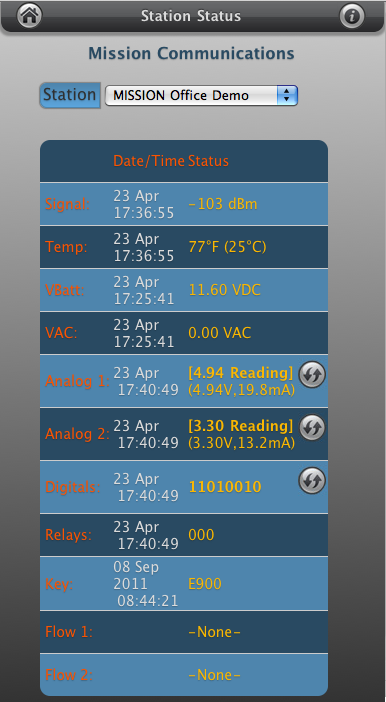 |
|
"Status" offers the vital statistics of the RTU.
|
Current status can be checked by selecting "Status", followed by the unit name in the drop down box. All of the relay, analog, digital, and pulse inputs are displayed along with unit signal strength, current temperature, and battery voltage. Signal strength is useful, after installation, to ensure that the RTU is receiving a strong signal. The mobile site has become increasingly popular with our rapidly growing user base. Our customers are finding the mobile site to be a powerful tool that helps them manage their systems. Features, such as unit maintenance and current status, are part of an ambitious mobile project that will eventually include most, if not all, of the functionality found in the main portal. |
| Smartphone Tips and Tricks Utilizing the functionalities of a Smartphone will optimize your Mission experience. Many helpful features exist for Smartphones, such as customizing the Smartphone ringtone or text tone for the Mission callout number. Mission sends alerts in the form of voice, text, and email so it is useful to distinguish these important messages from other messages. This can be accomplished along with other helpful features, which include creating home screen shortcuts and installing cell tower coverage and other apps. Create a custom ringtone or text tone for the iPhone. First, create a contact using the Mission callout number. Next, select "Edit" in the upper right hand corner, choose "ringtone" and/or "text tone", and assign a different alert to this contact. This ensures that Mission messages will be distinct and have your immediate attention. Assign a custom ringtone or text tone for the Andriod. First, assign the Mission number to a contact folder then, view the contact. Within the contact folder, the ringtone option will be visible at the bottom of the page. Select the desired ringtone option to assign a new alert for this contact. Androids do not have the capability to assign specific text tones without third-party apps. WhoIsIt Lite is a free version of a popular app that performs this function. After downloading and launching the app, you will see your contact list. Scroll to "Mission", open the contact, and edit the text alerts by selecting "SMS", "MMS", or "email alerts." You may also enable the vibrate alert for a contact with this app. Mapping carrier coverage and identifying cellular towers. Beyond creating custom tones, carrier mapping and cellular tower locator apps can be particularly useful in the field. iPhone users can download the Cell Towers or Cell Phone Coverage Map apps. Similar apps for the Android include OpenSignal or Signal Stat. These apps quickly determine signal so it is best to run the program several times to ensure accuracy. Text-To-Speech for handsfree emails. Another app that is well suited for Mission customers in the field is Voice Dictation for iPhone. This app allows you to record your voice while it translates it into text. This hands-free solution permits you to submit service reports and send emails directly to Mission Technical Support without any hassle. Create shortcuts for easy access. Another useful feature of a Smartphone is the ability to create shortcuts to webpages directly on your home screen. To do this on an iPhone open the Safari browser, go to the desired webpage, click on the center arrow button and select "Add to Home Screen." Assign a name to the shortcut and click "Add." Android users can accomplish this by going to the desired webpage, clicking on the Menu button and selecting "Add Bookmark." Once you have added the bookmark reselect "Menu," click "Bookmarks," and scroll to the bookmark you created. Long press the selection until the options bar opens. Once the options bar opens, choose "Create Shortcut on Homepage." An icon will appear on your homescreen. Utilizing Smartphone functionality is one of the many ways you can maximize the benefits you receive from your Mission devices. Using contact specific tones will make you aware of Mission alerts faster, allowing you to respond as quickly as possible. Smartphone apps can assist you during the installation process and ensure that communication from your device is at an optimum level. The mobile age continues to make our lives easier allowing us to benefit more now, than ever before. |
|
|
No Such Thing As Information Overload
Clay Shirky stated, "There is no such thing as information overload, only a failure in filtering," at the Web 2.0 Expo during his presentation on filtering information. This concept is directly related to the way in which we deliver data. Over the last twelve years, the engineers of Mission have listened to the requests of water and waste water operators and incorporated the business logic that distills thousands of data points into useful information. You might say that the Mission Managed SCADA system is a set of smart filters.
Integrated business logic and data filtering begins with the RTU. The M110s, for example, constantly monitor pump starts and analog values. The pump starts and accumulated run times are posted to the database hourly, as are the minimum, maximum and average analog values. Of course - alarm events, whether digital or analog, are sent instantly. As a result of filtering the data, transmissions and service costs are minimized without compromising the monitoring of the sewer lift station. For applications where it is useful to study analog performance curves and monitor real-time pump runs, we offer the M800 model.
Once the right amount of data is collected, Mission Control (the data bases, web servers, and messaging system) refines the raw data and presents it in useful ways. Every report we offer is an example of this. The Mission system will also make you aware of inconsistent events by way of the Alert system. For example, when pump starts are excessive, a battery is low, or pump run times deviate, a message is sent to notify you.
 |
| With the use of data filtering, the Run Time Variance graph displays irregular pump runtimes that can easily be identified. |
To further minimize information overload, the schedules and destinations of call outs are configurable so that the most appropriate staff member is notified of alarms and events. The four standard categories of events are Alarms, Communication Fails, Wire Faults and Pump Starts. Larger utilities will generally direct events, such as Wire Faults, Phase Faults and Communication Fails to the electrical specialists on staff. Alarms related to pumps and hydraulics are directed to the pump specialists. More specifically, time of day schedules and even location specific RTU schedules can be used to direct the call-outs.
Nuisance alarms can be filtered under the Setup/Unit Maintenance section of the web portal. For example, if a float tips, but recovers shortly thereafter, a three minute delay on the input will avoid nuisance call-outs. Also, if you have a runaway alarm input, you can disable that input via the web portal until the problem can be identified.
|
|
When Washing the Patio
Can Cost Thousands
 One of the world's strictest water restriction regulations went into effect in the United Kingdom recently. In a country that has privatized most of its water and wastewater systems, this new legislation dramatically increases fines for over 20 million water consumers. The use of water hoses at one's home can now result in a £1000 fine, which is equivalent to approximately $1500. Ouch! This new ban is meant to alleviate the effects of a drought throughout parts of the England. Most of London is covered by the ban, which encompasses seven water companies in central England. The regulations are very specific as to the activities that are forbidden. One cannot clean a private boat, hose down a patio (unless one has chickens), or fill a swimming pool, fountain, or pond (unless it has fish in it). Cleaning walls and windows is also off limits. The regulation relies on reports from other neighborhood water consumers and contains a "three strikes and you're out" policy. After two formal warnings the fine is imposed. Water hose bans have been enacted in the past, but none that closed loopholes for washing the car or watering the garden, and none that provided for such stiff penalties. This strict legislation serves as a preliminary enactment to the broader issue of global water rights and scarcity. Fast growing cities in the western United States have long been accustomed to water restriction policies. Texas residents are well aware of these types of regulations, as they have been experiencing a persistent statewide drought. In the United States, we currently have a system of water management and power generation built upon rivers that are stretched thin due to a population that is growing rapidly. For instance, it is projected that the Hoover Dam will not be able to provide nearly the same level of power over the next few decades due to reduced water. If instances such as these are any indication, the United States may one day see regulations as strict as those of the United Kingdom. |
|
|
|
|