| ...from the HR Perspective |
|
| Human Resource Update |
September 2020
|
A Wind Blowing
While not on the media's list of what is in the Presidential candidates' platforms, what is there will have an impact on retirement benefits. We are going to take a quick look at what is in each candidate's platform. This month, we will look at Senator Biden's platform, and next month we will look at President Trump's platform.
There may be some changes to retirement plans blowing in the wind if Senator Biden becomes our next President. He has made a number of proposals to "equalize the network of retirement savings breaks". We will briefly list these so that you can get an idea of what the future could look like.
Please understand that, as with any Presidential campaign, these proposals or "ideas" are subject to modification, elimination, or addition. The purpose of this letter is to make the reader aware that changes could be enforced depending on the election results. It may not be too early to start contemplating what to do if that takes place.
Retirement Plans
- Restructure tax qualified retirement plans to redistribute benefits to non-highly compensated employees,
- Eliminate the present manner of tax deferrals and deductions for employee and most likely for employer contributions and substitute a 25% (not fixed in concrete at this writing) tax credit in proportion to an individual employee's pay for deferrals. What will happen to employer tax deductions is unknown at this writing. The thought here is that a tax deferral or deduction is worth more to an individual in a higher income bracket as that person's tax rate is higher, and that is perceived as unfair. The tax credit would provide a larger benefit to lower income earners and lessen the benefits to those whose incomes are higher.
- Effectively decrease tax savings to those earning between $80,250 and $400,000.
- Reduce total (employee and employer) defined contribution savings from $51,000 to the lesser of $20,000 or 20% of pay. Raw 401(k) employee contribution rates and limits could be affected as well - proposal not formed yet and may not materialize.
- Increase the "Savers Credit" from 50% of the first $2,000 of savings to $19,500/$39,000 for singles/marrieds up to an earnings level of $32,500/$65,000. The credit is likely to expire quickly once income levels exceed those amounts.
- Make 401(k) type employee savings automatic and possibly mandatory.
- Caregivers attending to family members would be able to save in a manner similar to a 401(k).
- Introduce new anti-age discrimination laws and strengthen those in existence.
- Extend the earned income tax credit to anyone working beyond age 65.
Social Security
- Cancel the Windfall Elimination Provision and Government Pension Offset. This Provision was designed to prevent duplication of benefits paid to government workers.
- Increase the minimum benefit for low income workers.
- Increase current benefits to those who have been retired for at least 20 years.
- Lessen the reduction of total benefits if a spouse dies.
- Use means testing for benefits eligibility.
- Increase the employee Social Security tax from 6.2% on higher income earners. The same is likely for the employer portion.
If you would like to start fashioning a game plan, we would be willing to provide assistance.
Sincerely,
Michael F. Yates
President
|
|
If you find value in this newsletter please let us know. Feel free to call me with a comment and/or ask a question at any time (908-689-4200) or send me an email ([email protected]). We offer this timely information as another benefit of your relationship with our company. If you feel a friend or colleague would benefit from receiving our newsletter, please feel free to forward a copy.
You can view all of our newsletters by clicking the 'newsletter archives' link at our company website www.mfyco.com.
|
|
|
|
|
Tracking Teleworking Employees' Hours of Work
On August 24 the Wage and Hour Division of the Department of Labor (WHD-DOL) released Field Assistance Bulletin No. 2020-5 which provides guidance regarding employers' obligation under the Fair Labor Standards Act (FLSA or Act) to track the number of hours of compensable work performed by employees who are teleworking or otherwise working remotely away from any worksite or premises controlled by their employers. In a telework or remote work arrangement, the question of the employer's obligation to track hours actually worked for which the employee was not scheduled may often arise. While this guidance responds directly to needs created by new telework or remote work arrangements that arose in response to COVID-19, it also applies to other telework or remote work arrangements.
An employer is required to pay its employees for all hours worked, including work not requested but suffered or permitted, including work performed at home. See 29 C.F.R. § 785.11-12. If the employer knows or has reason to believe that work is being performed, the time must be counted as hours worked. An employer may have actual or constructive knowledge of additional unscheduled hours worked by their employees, and courts consider whether the employer should have acquired knowledge of such hours worked through reasonable diligence. See Allen v. City of Chicago, 865 F.3d 936, 945 (7th Cir. 2017), cert. denied, 138 S. Ct. 1302 (2018). One way an employer may exercise such diligence is by providing a reasonable reporting procedure for nonscheduled time and then compensating employees for all reported hours of work, even hours not requested by the employer. Id. If an employee fails to report unscheduled hours worked through such a procedure, the employer is not required to undergo impractical efforts to investigate further to uncover unreported hours of work and provide compensation for those hours.
However, an employer's time reporting process will not constitute reasonable diligence where the employer either prevents or discourages an employee from accurately reporting the time he or she has worked, and an employee may not waive his or her rights to compensation under the Act. Id. at 939; see also Craig v. Bridges Bros. Trucking LLC, 823 F.3d 382, 388 (6th Cir. 2016). For more detailed information please view the bulletin.
|
What to Do When Employee Refuses to Return To Work
So by now you have read and implemented all proper guidance and recommendations from the U.S. Centers for Disease Control and Prevention (CDC), the Occupational Safety and Health Administration (OSHA), and the Department of Labor (DOL) and all other pertinent federal and state agencies that apply to your business to prepare for the safety and wellness of your employees once they return and you have rolled out the return to work plan to your employees.
The next hurtle is getting your employees back to work in the office and understanding when you can terminate for refusal to return to work.
There are a few Federal and State laws, as the employer, you must become familiar with and keep in mind before taking termination action, they are the Families First Coronavirus Response Act (FFCRA), Family and Medical Leave Act (FMLA) and the Americans with Disabilities Act (ADA). Note: in some areas these Federal and State laws run concurrently. At this point you have realized that meshing all the applicable laws is time consuming and if you haven't done so it may be prudent to select a COVID-19 point person within your organization to review all virus-related employment decisions and ensure consistency.
An employee calls or e-mails to let you know he will not be returning to work. As the employer the first thing you need to ask is why aren't you returning? Below are a few of the more common situations facing employees for you to review and prepare for:
- Employee has been exposed to or tested positive for COVID-19. Prepare your organization with a non-discriminatory policy on how to deal with all employees who are exposed or test positive either before they return or after returning, what the steps will be and how will pay be addressed noting the FFCRA if covered and FMLA and ADA if your company must comply or has decided to grant this benefit.
Will you ask employees to remain home, quarantine for the appropriate amount of time, require a negative test before returning, have them check in weekly with a supervisor or a designated HR person to determine when it's suitable for them to return.
- Employee says she is part of a higher-risk group and does not feel comfortable returning to work. Your organization has the right to ask more questions and/or request medical documentation confirming she falls into the higher-risk group. If her status in the group is confirmed, your organization must determine whether it is covered by FFCRA, FMLA and the ADA and, if so, whether the employee is also covered, covered but has exhausted her benefits, etc. (It's tricky so read carefully.)
If yes, develop a detailed letter informing her of her eligibility for pay and leave benefits under each. Also include the appropriate FMLA notification and allow her to take up to 12 weeks of protected unpaid leave if she hasn't exhausted her benefit.
If no, delve a little deeper with the employee and determine if the employee is seeking a reasonable accommodation under the ADA, for example: to work from home, work with modifications (relying on a different schedule or a modified work environment with plexiglass or limited exposure to others), or not work at all. If she is seeking a reasonable accommodation, we advise you to go through the interactive process under the Americans with Disabilities Act (ADA) to determine whether you can provide a reasonable accommodation. If the answer is no, you are free to terminate.
If you go through all the steps and develop non-discriminatory policies and treat all employees equally you reduce your employer's risk of future litigation.
- Employee is caring for a relative subject to coronavirus-related quarantine or a child under 18 whose school or childcare facility is closed. Your organization must go through the above analysis with regard to eligibility under the FFCRA and the FMLA. If the answer is no to eligibility under both statutes, then you're free to provide a discretionary leave of absence (advisably for a set period of time) or terminate the individual.
Additionally, while the third scenario doesn't require the ADA analysis, there's no law prohibiting you from allowing the employee to work from home or have other modifications if feasible for the position. Just be consistent across race, age, sex, and other protected categories.
- Employee is uncomfortable returning to work until a cure for COVID-19 is found. Your organization is under no obligation to keep the employee employed. Americans are having to make difficult and deeply personal decisions about whether to return to work during the pandemic. Likewise, employers are balancing employee safety with the business necessity to resume operations. In some instances, you'll choose to reopen, and employees will decide not to return.
If feasible, you may allow employees to work from home for an extended period, which would help morale. But, if you need them to be physically present in the workplace, you may have to make the tough decision to discharge those who refuse to return.
- Employee wants to put off returning until after jobless benefits run out. Your organization is again under no obligation to keep the employee employed. Unemployment benefits are for people who do not have work-not for employees who don't wish to work. So, remind them that if they wish not to return unemployment goes away. You shouldn't feel obligated to keep their positions open until they opt to return. If they still refuse to return draft a clear letter resignation and mail it as a record for unemployment. Surely the employee will contest it and try to collect.
Bottom Line
Employment decisions will not be easy for the foreseeable future. Yet, with the right planning and advisers, you can have confidence you are taking the correct steps. We are here to assist you as you navigate through the COVID-19 waters.
|
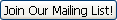

|
|
Home Office Tips to Keep Employees Healthy and Safe
Below are some tips to help keep employees working from home safe and healthy.
Make office equipment available to your employees -- if employees have ergonomically correct tools in their on-site workspace, a chair, keyboard, mouse, exercise ball, etc., let them pick them up for home use. Ideally, everyone should try to replicate their workspace at home. If that means two screens, let them take both home. Set up a schedule so employees can be in the office alone and get items they can easily remove and adapt in their work-from-home space.
Be sure your employees are setting up their office equipment i.e., chair, computer, keyboard, mouse in a manner that is safe and comfortable. If their equipment is not at the right height or angles employees will end up with neck, back and wrist issues. Keep in mind the following:
For the keyboard:
- Position it at the edge of the desk, ideally using a palm rest for the wrists. Or get an adjustable keyboard tray to install below the desk surface.
- Keep elbows at the side in about a 90-degree angle and shoulders relaxed while typing.
For the mouse:
- Position it next to the end of the keyboard on the same level.
- Add a wrist rest, if possible, so no one has to reach too far.
For the monitor:
- Position it so the top third is eye level.
- Stay centered directly in front of the monitor.
Laptops: invest in a few gadgets to make it more comfortable at a desk. Try a:
- laptop/tablet stand that will allow employees to lift the screen to eye level.
- folding keyboard that puts their hands in a more natural position when typing.
- wireless mouse that can be placed on level with the folding keyboard.
Chair set up remind employees not to work from their couch or easy chair. A desk chair or one that is ergonomically correct is best.
- Adjust it to a height where both feet rest firmly and evenly on the floor.
- When seated, employees want two finger lengths between the back of their knee and edge of the seat.
- Try to tilt your chair pan slightly forward for a comfortable slope. If the chair doesn't have tilt capabilities, put a flat pillow across the back half of the chair for a natural tilt.
- Adjust the seat back for a straight posture that mostly supports the space between the waist and the bottom of the shoulder blades. Or, if the seat doesn't adjust, try a rolled-up towel to gain lumbar and back support.
- Removing armrests if you primarily type promotes good posture.
Light it up --To avoid squinting and eye strain from glare or lack of light. The OHSA suggests:
- Positioning desks and monitors so windows are in front of and beside desks. If there's only one window, employees want it positioned to their right.
- Adjust blinds so there's light in the room, but none directly on the monitor.
- Use indirect or shielded lighting from lamps where possible to avoid intense lighting in the field of vision.
Follow the 20/20/20 Rule --Since we are not visiting others or the "watering hole" we are at risk of greater eye and neck fatigue from long stints at our monitors. To combat this practice the 20/20/20 Rule: For every 20 minutes of staring at the monitor, look away for 20 seconds at something 20 feet away.
Switch it up - to avoid physical fatigue the body needs a change to. If possible, change your work spot or positions throughout the day. Move your computer to the kitchen counter and stand for a while, take your laptop outside and listen to that webinar for a good dose of Vitamin D, or take brisk short walks a couple times a day around your house or down the hallways of your apartment, or walk up and down the stairs a few times throughout the day to get your blood flowing.
Break away - if employees had access to a fitness center at the office, you may want to provide access to an online fitness site or coaching to help employees keep on track and manage stressors.
|
|
Centers for Disease Control and Prevention - Tracking COVID-19 Mortality
The Centers for Disease Control and Prevention (CDC) maintains a valuable website for week-by-week information on the effects of the COVID-19 pandemic. The data is presented on a national level, as well as for each state, by week, going back to February.
The latest summary is for August 13. It forecasts a downturn in the number of weekly deaths caused by the virus, which is a departure from the previous week's number. If this continues to hold, it could be a major turning point in how this country reacts to the virus.
The website can be found here.
By clicking on "Cases, Data and Surveillance" at the top of the page and then going down to "Deaths in U.S." and then "Daily updates of totals by week and state", one can see the raw numbers underlying the charts. As explained in their Note, the counts are provisional only.
In the words of the CDC, "The provisional counts for coronavirus disease 2019 (COVID-19) deaths are based on a current flow of mortality data in the National Vital Statistics System. National provisional counts include deaths occurring within the 50 states and the District of Columbia that have been received and coded as of the date specified. It is important to note that it can take several weeks for death records to be submitted to National Center for Health Statistics (NCHS), processed, coded, and tabulated. Therefore, the data shown on this page may be incomplete, and will likely not include all deaths that occurred during a given time period, especially for the more recent time periods. Death counts for earlier weeks are continually revised and may increase or decrease as new and updated death certificate data are received from the states by NCHS. COVID-19 death counts shown here may differ from other published sources, as data currently are lagged by an average of 1-2 weeks."
Even though the data is provisional, it is considered reliable enough to generate forecasts for the eventual final totals. And as stated above, the latest forecast appears favorable.
|
Invitation to MFYCO Facebook
|
Protecting Confidential/Sensitive Data While Working Remotely
Although the following guidance from the IRS was intended for tax professionals, it is best practices for any employer with employees working remotely, especially if some of the data being handled is confidential or sensitive.
Working Virtually: Protect tax data at home/work with the "Security Six;"
WASHINGTON - With cyberthieves active during COVID-19, the IRS and the Security Summit partners today urged tax professionals to review critical security steps to ensure they are fully protecting client data whether working in the office or a remote location. The Security Summit partners urge tax professionals to take time this summer to give their data safeguards a thorough review and ensure that these protections are in place whether they work from home or the office," said IRS Commissioner Chuck Rettig.
Here are the basic "Security Six" protections that everyone handling sensitive data should use:
1. Anti-virus software
Anti-virus software scans computer files or memory for certain patterns that may indicate the presence of malicious software (also called malware). Anti-virus software (sometimes called anti-malware software) looks for patterns based on the signatures or definitions of known malware from cybercriminals. New issues and malware are found daily, so it is important that security software be set to automatically receive the latest updates so that it is always current. Once users have installed an anti-virus package, they should scan their entire computer regularly by doing:
- Automatic scans - Most anti-virus software can be configured to automatically scan specific files or directories in real time and prompt users at set intervals to perform complete scans.
- Manual scans - If automatic scanning is not available, users should manually scan files and media received from an outside source before opening them. This manual process includes:
- Saving and scanning email attachments or web downloads rather than opening them directly from the source.
- Scanning portable media, including CDs, for malware before opening files.
REMINDERS:
- spyware, a category of malware intended to steal sensitive data and passwords without the user's knowledge. Remember, never click links within pop-up windows, download "free" software from a pop-up, or follow email links that offer anti-spyware software. The links and pop-ups may be installing the spyware they claim to be eliminating.
- phishing emails: To avoid being the victim of a phishing attack, never open an email from a suspicious source, click on a link in a suspicious email or open an attachment.
2. Firewalls
Firewalls provide protection against outside attackers by shielding a computer or network from malicious or unnecessary web traffic and preventing malicious software from accessing systems. Firewalls can be configured to block data from certain suspicious locations or applications while allowing relevant and necessary data to pass through. Firewalls may be broadly categorized as hardware or software:
- Hardware - usually called network firewalls, these external devices are positioned between a computer and the internet (or another network connection) and are particularly useful for protecting multiple computers and control the network activity that attempts to pass through them.
- Software - Most operating systems include a built-in firewall feature that should be enabled for added protection even if using an external firewall. Firewall software can also be obtained as separate software. If downloading firewall software from the internet, make sure it is from a reputable source and offered via a secure website.
While properly configured firewalls may be effective at blocking some cyber-attacks, don't be lulled into a false sense of security. Firewalls do not guarantee that a computer will not be attacked. Firewalls primarily help protect against malicious traffic, not against malicious programs (malware), and may not protect the device if the user accidentally installs malware. However, using a firewall in conjunction with other protective measures (such as anti-virus software and safe computing practices) will strengthen resistance to attacks. Anti-virus software and firewalls cannot protect data if employees fall for email phishing scams and divulge sensitive data, such as usernames and passwords. Remember that the user, not the software, is the first line of defense in protecting data.
3. Two-factor authentication
Email providers and others that require online accounts now offer customers two-factor authentication protections to access email accounts. Two-factor authentication helps by adding an extra layer of protection beyond a password. Often two-factor authentication means the returning user must enter credentials (username and password) plus another step, such as entering a security code sent via text to a mobile phone. The idea is a thief may be able to steal the username and password but it's highly unlikely they also would have a user's mobile phone to receive a security code and complete the process. Tax preparers should always opt for a multi-factor authentication protection when it is offered, whether on an email account, tax software account or any password-protected product. Using the two-factor authentication options offered by software providers is critical to protect client data stored within those systems. Tax pros also can check their email account settings to see if the email provider offers two-factor protections.
4. Backup software/services
Critical files on computers should routinely be backed up to external sources. This means a copy of the file is made and stored either online as part of a cloud storage service or similar product. Or, a copy of the file is made to an external disk, such as an external hard drive with multiple terabytes of storage capacity. Data that is backed up should also be encrypted.
5. Drive encryption
When sensitive client data is maintained on worker's computers, users should consider drive encryption software for full-disk encryption. Drive encryption, or disk encryption, transforms data on the computer into unreadable files for an unauthorized person accessing the computer to obtain data. Drive encryption may come as a stand-alone security software product. It may also include encryption for removable media, such as a thumb drive and its data.
6. Virtual Private Network
This is critical for practitioners who work remotely. If a tax firm's employees must occasionally connect to unknown networks or work from home, establish an encrypted Virtual Private Network (VPN) to allow for a more secure connection. A VPN provides a secure, encrypted tunnel to transmit data between a remote user via the Internet and the company network. Search for "Best VPNs" to find a legitimate vendor; major technology sites often provide lists of top services.
Finally, insurance policies should be reviewed to ensure that the business is protected should a data theft occur.
|
We invite you to share our newsletter. (It's a lot to think about!)
|
|
Advanced Heath Care Directive (AHCD)
There are many areas of concern that have cropped up during our confinement from COVID-19 but one BIG silent issue that most adults ignore unless they are forced to produce (military men and women) are advanced heath care directives (AHCD) which encompass living wills, a health care power of attorney or a combination document that incorporates features of both.
Only adults of sound mind may adopt an advance health care directive which is why every adult should have one before tragedy strikes or dementia rears its ugly head or your college student leaves home and has an accident and becomes a ward of the state because he/she is an adult and parents you have no control over their health and it becomes the doctors responsibility to make important, sometimes life altering decisions rather than you.
Life altering accidents, illnesses, dementia diagnosis happens daily that is why being prepared is so important. Each one of us must take control over our well-being and aide our family with a conversation and the documents to help them make the decisions that you would want. Having forms in place or basic documents at the ready makes the decision making process and coping much easier for the family.
The following information is taken from Pennsylvania law Act 169 (PA Act 169). Please refer to your specific state for the advanced directive form.
A living will is a written statement of the patient's personal desires regarding life-sustaining treatment and other care.
A health care power of attorney is a written document in which the patient appoints another person to serve as the patient's health care agent and make health care decisions for the patient.
When presented with an advance health care directive, health care providers must place a copy in the patient's medical record.
Health care providers who are notified that a patient has revoked or amended an advance directive must likewise document the revocation or amendment in the patient's medical record.
Execution requirements - Generally speaking, only adults of sound mind may adopt an advance health care directive. An advance health care directive must be:
- In a writing that is dated and signed (by signature or mark) by the patient or, if the patient is unable to sign, by an individual acting at the patient's direction, and
- Witnessed by two individuals who are at least 18 years of age.
An advance health care directive does not have to be notarized. An individual who signs for the patient may not also be a witness.
Health care providers and their agents', "including physicians and their office staff" may not sign an advance health care directive on behalf of a patient who they are treating.
Health care providers generally may assume that an advance directive presented to them was valid when made and has not been amended or revoked. If you have a form please pull it out and read it and see if it still aligns with your wishes. If it is outdated, update your form(s); have a new conversation with your family and be sure to give it to your health care agent and your doctors. NOTE: Advance directives executed under the prior law remain valid.
Key Definitions
Physicians must document in the patient's medical record (i) when they determine that a patient is incompetent, and (ii) when they determine that a patient is permanently unconscious or has an end-stage medical condition.
These determinations are important because they impact whether a living will is operative and also may affect the authority of a health care agent or health care representative.
- Incompetent generally means that the patient is not able to understand, make, and communicate health care decisions, even when provided appropriate information and aids.
- Permanently unconscious means a medical condition in which the patient has total and irreversible loss of consciousness and capacity for interaction with the environment, such as an irreversible vegetative state or an irreversible coma.
- End-stage medical condition means an incurable and irreversible medical condition in an advanced state caused by injury, disease, or physical illness that will result in death despite the introduction or continuation of medical treatment. (This term is defined similarly to "terminal condition" in the existing living will law. In the Medical Society's view, it better describes the qualifying conditions.)
Note that there is no maximum life-expectancy parameter in the definition of end-stage medical condition. For example, there is no requirement, as in some states, that the patient be expected to die within six months. The condition need only be "advanced."
Incompetent means a condition in which an individual, despite being provided appropriate medical information, communication supports, and technical assistance, is documented by a health care provider to be unable to:
- Understand the potential material benefits, risks, and alternatives involved in a specific proposed health care decision;
- Make that health care decision on his own behalf; or
- Communicate that health care decision to any other person.
PA Act 169 makes a number of key improvements in the legal framework for health care decisions in the commonwealth. The term is intended to permit individuals to be found incompetent to make some health care decisions, but competent to make others. New definitions for the terms "incompetent" and "competent" are among the most important of these improvements.
For more detailed information on the following please click here.
- The Act 169 definitions important features
- Expanded Topics
- Living Wills
- Health care agents and representatives
- Decision-making by health care agents and representatives
- Additional issues - life-sustaining treatment withhold or withdraw
Resource links:
Click here for Advanced Directive by State.
Learn How to create an AHD.
Click here for a video on Who Would Speak For You, if you couldn't speak for yourself.
How to Add Emergency Info to Your Phone's Lock Screen.
Five Steps: A Guide to Help Plan Your End-of-Life and Future Health Care.
Facts on PA Act 169 (Advance Directives).
|
|
Per DOL: E-Delivery Paper Notices Can Be Deferred Under COVID-19 Relief
BY Ted Godbout
July 22, 2020
Addressing the 2020 NAPA D.C. Fly-In Forum July 21, a key Department of Labor (DOL) official confirmed that the DOL's deadline relief provided in response to the Coronavirus pandemic also applies to initial paper notices under the DOL's new electronic disclosure regulations.
Responding to a question from American Retirement Association CEO and NAPA Executive Director Brian Graff about whether plans, in implementing the new e-disclosure regulations, could defer paper notices for 60 days consistent with the relief provided by the DOL, Acting Assistant Secretary for the Employee Benefits Security Administration (EBSA) Jeanne Klinefelter Wilson said that the department will consider plans in compliance if the initial notice is provided via email, as long as there is a good-faith confidence that that communication will be received. Wilson also emphasized that a paper notice will be required as soon as practicable.
The new safe harbor under the DOL's final e-disclosure rule requires that individuals be furnished a notification on paper that some or all of the plan's covered documents will be furnished electronically. That initial notice also requires a statement of the right to receive a paper version of covered documents and of the right to opt out of receiving such documents electronically, along with an explanation of how to exercise these rights.
As Wilson noted during her presentation, the relief is consistent with the relief that EBSA provided in Disaster Relief Notice 2020-01, extending from March 1, 2020 for up to 60 days after the announced end of the COVID-19 national emergency, that the department would not take enforcement action for delays in furnishing benefit statements, annual funding notices, and other notices and disclosures required by ERISA "so long as they make a good faith effort to furnish the documents as soon as administratively practicable."
FROM AMERICAN SOCIETY OF PENSION PROFESSIONALS & ACTUARIES
Practice Management
|
What would you like to see in a future issue?
Contact our office with your suggestions.
|
|
From the Pension Benefit Guaranty Corporation (PBGC)
COVID-19-Related Single-Employer Plan Sponsors and Administrators Questions and Answers
The following questions and answers provide guidance related to plan sponsor obligations and PBGC operations in light of the CARES Act and the COVID-19 pandemic.
Reportable Events - Missed Contributions
As a result of the CARES Act, required contributions (including quarterly contributions) that would otherwise be due in 2020 are now due January 1, 2021.
- How does this delay impact the requirement to report a failure to make a minimum required contribution provided in section 4043.25 of PBGC's Reportable Events regulation (29 CFR part 4043)? Because the due date for contributions that would otherwise have been due in 2020 has been extended until January 1, 2021, the event cannot be triggered before then. If required contributions are made by that date, there is no event and no need to notify PBGC.
- If a required contribution that would otherwise have been due during 2020 is not made by January 1, 2021, when is reporting due and which form should be used? If the accumulated value of missed contributions exceeds $1 million, a Form 200 is due on January 11, 2021 (i.e., 10 days after January 1st). Otherwise, unless one of the waivers provided in section 4043.25(c) of PBGC's Reportable Events regulation (29 CFR part 4043) applies, a Form 10 must be submitted. In general, the Form 10 is due 30 days after the missed contribution, but because January 31 is a Sunday, the due date moves to the next business day, February 1, 2021. As always, PBGC encourages filers to use the e-filing portal to prepare and submit all reportable event filings.
Premiums
PBGC's premium regulation provides that the assets used to determine the variable rate premium (VRP) include the discounted value of prior year contributions receivable to the extent received by the plan by the date the premium is filed (29 CFR 4006.4(c)). As a result of the CARES Act, required contributions that would otherwise be due before the premium due date are now due after such date.
- Does the extended due date for required contributions have any effect on the treatment of contributions receivable for VRP purposes?
As a result of the CARES Act extension, plans have an additional month to make prior year contributions that will be reflected in the VRP calculation, as illustrated below for a calendar year plan:
- The 2020 premium is due October 15, 2020.
- If not for the CARES Act, the last date for making a required contribution for the 2019 plan year would have been September 15, 2020.
- Because of the CARES Act, the last date for making a required contribution for the 2019 plan year is January 1, 2021.
Assuming the premium filing is submitted on October 15, 2020, the discounted value of contributions for 2019 received after September 15, 2020 and on or before October 15, 2020 are also included in the asset value for VRP purposes.
- If a contribution for the prior year is made after the premium is filed, may the plan administrator amend the filing to increase the originally reported asset value by the discounted value of the prior year contribution made after the premium filing date and then request a refund?
As noted above, under PBGC's premium regulation (29 CFR 4006.4(c)), prior year contributions are included in assets for VRP purposes only to the extent received by the plan by the date the premium is filed (October 15, 2020 in the example above). Reflecting prior year contributions received after the premium is filed as part of an amended filing would be inconsistent with that rule.
PBGC Single-Employer Program Operations
- During the COVID-19 pandemic, will PBGC continue to review Distress Termination applications, and can a notice be filed with financial projections that may be subject to change in the next few weeks/months? PBGC continues to process Distress Termination applications. All plan sponsors considering filing a distress termination notice are encouraged to schedule a pre-filing consultation with PBGC. During this consultation, PBGC can provide information on the criteria and process for a distress termination to aid in determining the appropriateness of a distress termination based on the facts and circumstances of each case. PBGC recognizes that the impact of COVID-19 on plan sponsors is not fully known and financial projections may change as a result. Specific facts impacting a plan sponsor's financial projections can be discussed during the pre-filing consultation. A distress termination pre-filing consultation can be scheduled by sending an email to [email protected] or calling 202-326-4070.
- Will PBGC initiate termination of pension plans during the COVID-19 pandemic?
PBGC has the discretion to initiate termination of a pension plan when the statutory criteria are met. PBGC exercises this discretion based on the facts and circumstances of the specific case. This most often occurs when a plan sponsor goes out of business and protection of the participants' benefits is necessary (including ensuring participants receiving benefits are paid). PBGC will continue to review cases to determine whether initiating a termination is appropriate.
- Will PBGC suspend efforts to collect termination liabilities until 2021?
When a pension plan terminates, PBGC works with plan sponsors to resolve the termination liability owed. PBGC will continue to work with plan sponsors to resolve the termination liability, considering their financial ability to pay based on the facts and circumstances of each case.
- Will Early Warning Program inquiries be suspended during COVID-19 pandemic?
Under the Early Warning Program, PBGC regularly monitors corporate transactions or events that could affect a plan sponsor's ability to continue to support its pension plan. During the COVID-19 pandemic, PBGC will continue to review transactions or events that may pose an increased risk to plans and the pension insurance system, and where necessary, contact the plan sponsor to get more information.
Disclaimer
The questions and answers do not have the force and effect of law and are not meant to bind the public in any way. They are intended only to provide clarity to the public regarding existing requirements under the law or PBGC policies.
(PBGC Web 016)
Last updated July 20, 2020
|
Just Out From The IRS Special rules for single-employer defined benefit plans (COVID-19) On August 6, 2020 the IRS released an advance version of Notice 2020-61 (the Notice) that provides guidance-in a "question and answer" (Q&A) format-concerning the special rules relating to funding of single-employer defined benefit pension plans, and related benefit limitations, as enacted by the CARES Act. Background The CARES Act provides single-employer pension plan sponsors additional time to meet funding obligations. The deadline for minimum required contributions, including estimated payments, to single-employer pension plans that would otherwise be due during 2020 was extended to January 1, 2021. Minimum required contribution payments that are delayed will be due with applicable interest accruing from the original due date through the date of payment. The CARES Act further provides that plan sponsors of single-employer pension plans may elect to treat the plan's adjusted funding target attainment percentage (AFTAP) for the last plan year ending before January 1, 2020, as the AFTAP for plan years which include calendar year 2020. The Notice includes guidance in the form of 18 Q&As regarding the relief provided under the CARES Act. The Notice states in Q&A-11 that the extended due date under the CARES Act does not change the date by which a contribution must be made in order to be deducted for a tax year under section 404(a)(6), which permits a deduction for the prior tax year if the payment is on account of that tax year and is made no later than the due date for filing the return for that tax year (including extensions). Finally, the Notice provides special instructions for actuaries completing Schedule SB of Form 5500 in light of the changes made by the CARES Act. Deadline to return distributions to retirement accounts is August 31 WASHINGTON - On August 24, 2020, the IRS reminded IRA owners, beneficiaries or workplace retirement plan participants who received a Required Minimum Distribution (RMD) this year that August 31st is the deadline to rollover or repay the distribution to avoid paying taxes. The CARES Act, waives RMDs during 2020 for IRAs and retirement plans, including for beneficiaries with inherited accounts. This waiver includes RMDs for individuals who turned age 70 ½ in 2019 and took their first RMD in 2020. (Roth IRAs don't require withdrawals until after the death of the owner.) Individuals who took RMDs in 2020, including those who turned 70 ½ during 2019, have the option of returning the distribution to their account or other qualified plan. Since the RMD rule is suspended, RMDs taken in 2020 are considered eligible for rollover. (The RMD suspension doesn't apply to qualified defined benefit plans.) Therefore, RMDs can be rolled over to another IRA, another qualified retirement plan, or returned to the original plan by August 31, to avoid paying taxes on that distribution. (IRS Notice 2020-51 also provides that the one rollover per 12-month period limitation and the restriction on rollovers to inherited IRAs don't apply to this repayment.) Safe harbor explanations about eligible rollover distributions (COVID-19) [Notice 2020-62] On August 6, 2020, the IRS released an advance version of Notice 2020-62 (the Notice) reflecting modifications to two safe harbor explanations that plan administrators may use to satisfy the requirement under IRC section 402(f) that certain information be provided to recipients of an eligible rollover distribution. The safe harbor explanations (provided previously by Notice 2018-74) modified by the Notice reflect legislative changes, including changes related to the Setting Every Community Up for Retirement Enhancement Act of 2019 (SECURE Act) and the CARES Act. Background In general, the plan administrator of a qualified retirement or other eligible plan must provide a written explanation to any recipient of an eligible rollover distribution about the applicable rules. Notice 2018-74 provided that the safe harbor explanations may be used by plan administrators and payors to satisfy the requirements of section 402(f) to the extent that the explanations accurately reflect current law and provided two safe harbor explanations that plan administrators could use and that reflected the law as of September 19, 2018: - One safe harbor explanation for payments not from a designated Roth account
- The other safe harbor explanation for payments from a designated Roth account
The SECURE Act added a new exception to the 10% additional tax under section 72(t)(1) for qualified birth or adoption distributions, and also included an amendment that delays the required beginning date for required minimum distributions to April 1 of the calendar year following the year in which the individual attains age 72 years (rather than 70½) for employees born after June 30, 1949. The CARES Act permits an individual to receive a "coronavirus-related distribution" (any distribution, of not more than $100,000, from an eligible retirement plan made during 2020, to a qualified individual) from an eligible retirement plan. A coronavirus-related distribution is not subject to the 10% additional tax under section 72(t)(1). In addition, a coronavirus-related distribution may be included in gross income ratably over the three-year period beginning with the tax year of the distribution. The CARES Act also provides that a qualified individual may generally recontribute a coronavirus-related distribution (not to exceed the amount of the distribution) to an applicable eligible retirement plan in which the taxpayer is a beneficiary and to which a rollover can be made. However, the Notice states that a coronavirus-related distribution is not an eligible rollover distribution for purposes of the notice requirement under section 402(f), and the plan administrator is not required to provide a section 402(f) notice. Safe harbor explanations Notice 2020-62 includes two updated safe harbor explanations (one for distributions not from a designated Roth account and one for distributions from a designated Roth account) that modify the safe harbor explanations in Notice 2018-74 to reflect the legislative changes made by the SECURE Act and the CARES Act. The safe harbor explanations are included in an appendix to Notice 2020-62. The updated safe harbor explanations may be used by plan administrators and payors to satisfy section 402(f). The Notice includes language that if there is subsequent legislation, the updated safe harbor explanations will not satisfy section 402(f) to the extent they are no longer accurate because of a change in the relevant law occurring after August 6, 2020.
|
2020 Retirement Plan Limits All limits are based on the calendar year.
|
|
2020
|
2019
|
2018
| |
Maximum Annual Defined Benefit
|
$230,000
|
$225,000
|
$220,000
| |
Maximum DC Annual Addition ($$)
|
$ 57,000
|
$ 56,000
|
$ 55,000
| |
Maximum 401(k) Deferrals
|
$ 19,500
|
$ 19,000
|
$ 18,500
| |
Older EE Catch-Up Contribution
|
$ 6,500
|
$ 6,000
|
$ 6,000
| |
Maximum Plan Compensation
|
$285,000
|
$280,000
|
$275,000
| |
Highly Compensated Threshold
|
$130,000
|
$125,000
|
$120,000
| |
Key Employee in a Top-Heavy Plan
|
$185,000
|
$180,000
|
$175,000
| |
Income Subject to Social Security Tax
|
$137,000
|
$132,900
|
$128,400
| |
PBGC Maximum Monthly Guarantee*
|
$5,812.50
|
$5,607.95
|
$5,420.45
| |
Maximum DC Annual Addition (%)
|
100%
|
100%
|
100%
| |
Social Security Tax - Employee
|
6.2%
|
6.2%
|
6.2%
| |
Social Security Tax - Employer
|
6.2%
|
6.2%
|
6.2%
| |
Medicare Tax**
|
1.45%
|
1.45%
|
1.45%
| |
DC Plan Deduction Limit
|
25%
|
25%
|
25%
| |
Definition of Compensation for DC Plan Deduction Limit
|
Includes
Deferrals
|
Includes
Deferrals
|
Includes
Deferrals
| |
*Life Annuity at age 65
** Individuals with earned income over $200,000 pay an additional 0.9% in Medicare taxes
|
|
|
|
If you have not received our business card with these numbers printed on it and would like one, please let us know! We would be happy to mail you one (or a few to share!)
|
Michael F. Yates & Company, Inc.
_________________
101 Belvidere Avenue
P.O. Box 7
Washington, NJ 07882-0007
908-689-4200
fax: 908-689-6300
|
about MFYCO ...
- Michael F. Yates & Company, Inc. can help you with a variety of services ranging from retirement plans to providing results-oriented survey instruments, training and development programs for your employees. Our products and services are intended to help you maximize the effectiveness of your Human Resources function.
- These products and services incorporate our years of experience so that you receive rapid results and exceptional value. From onsite consulting, to strategic business integration, to Web enablement, we understand how Human Resources can be applied to solve your problems and achieve your goals. As a result, we can help you get the most out of your investment and turn your most precious resource into a competitive advantage.
-
We offer Consulting, Retirement Planning, Pension and 401(K) both qualified and non qualified Plans, Welfare Plans, Communications, Computer Systems, Executive Plans, Compensation, Mergers, Acquisitions, Divestitures and Other Services.
-
We offer a true and honest, Client Partnership.
Take the Michael F. Yates & Company, Inc. challenge! Call us today ... 908-689-4200 |
Our staff and firm are proud members
of the following professional organizations:
Society of Actuaries
American Society of Pension Professionals & Actuaries
Society for Human Resource Management
(Sussex-Warren NJ Chapter)
GAPS (Global Association Pension Services)
WorldatWork
American Management Association
National Federation of Independent Business
Better Business Bureau
|
The site ("from the HR perspective" hence herein referred to as MFYCO.com) is made available by Michael F. Yates & Company Incorporated. All content, information and software provided on and through 'from the HR perspective' and MFYCO.com ("Content") may be used solely under the following terms and conditions ("Terms of Use".)
YOUR USE OF THIS WEBSITE CONSTITUTES YOUR AGREEMENT TO BE BOUND BY THESE TERMS AND CONDITIONS. IF YOU DO NOT AGREE TO THESE TERMS, YOU SHOULD IMMEDIATELY DISCONTINUE YOUR USE OF THIS SITE.
|
"Human Resources provides the leadership, supportive services, guiding principles, policies, structures and standards needed for a quality organization to survive in today's business environment."
MFYCO PRIVACY POLICY
Michael F. Yates & Company, Inc.
believes strongly in protecting the privacy of its users.
|
Concluding Note
As always, any statements regarding federal tax law contained herein are not intended or written to be used, and cannot be used, for the purposes of avoiding penalties that may be imposed under federal tax law or to market any entity, investment plan or arrangement. |
|
|