BCPS ONE PARENT ACCESS, ANNUAL MAINTENANCE &
ENHANCEMENTS COMMUNICATION:
TO BE DISTRIBUTED THE WEEK OF 6/5/2017
|

|
During the week of May 29, 2017, school staff received the attached letter regarding BCPS One parent access, annual maintenance, and enhancements. School staff should distribute the letter to students so that the letter can be taken home to parents during the week of Monday, June 5, 2017. Please note the following:
- Effective July 3, 2017, only parents identified in the BCPS Student Information System (SIS) as a contact authorized to make educational decisions for the student will be allowed access to their student's information in BCPS One. This will reduce the risk of exposing student information to individuals who do not have an educational right to know. This security enhancement will require parents authorized to make educational decisions to have an e-mail address, first name, and last name in the SIS that matches the e-mail address used to establish their BCPS One account. Parents who currently do not have an e-mail address, first name and/or last name in the SIS that matches their BCPS One account, are asked to update this information by contacting school staff in order to avoid an interruption in access to student information in BCPS One.
- Beginning June 21, 2017, parents will be able to view student report cards, through the student information tile in BCPS One.
- Between July 29, 2017, and August 6, 2017, BCPS One will undergo annual maintenance and will be intermittently unavailable.
- On August 7, 2017, BCPS One will be available again to parents, students, and staff with 2017-2018 school year information and a refreshed look.
- Beginning August 7, 2017, parents will be able to electronically update Student Privacy Options, through the student information tile in BCPS One.
- Beginning September 18, 2017, parents will be able to view student acknowledgement of BCPS' Technology Acceptable Use Policy for Students, through the student information tile in BCPS One.
|
MULTI-TIERED SYSTEM OF SUPPORTS (MTSS)
NOW LIVE THROUGH BCPS ONE INSTRUCTIONAL TOOLS
|
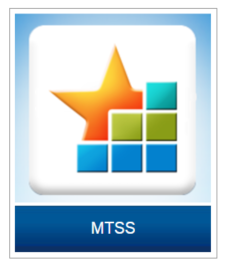
|
As of June 1, 2017, the Multi-Tiered System of Supports (MTSS) site has launched! Learn more about the MTSS by navigating to the MTSS tile from the Instructional Tools page within BCPS One. More information can be found there about the resources this site provides to support the development and implementation of social-emotional and behavioral health services and interventions in your school.
|
TIENET SYSTEM NAME CHANGE TO
STUDENT PLANNING SYSTEM (SPS)
|

|
In accordance with the Weekly Bulletin Item Number 1238, effective July 3, 2017, the name TIENET will be changed to Student Planning System (SPS). The system will remain the same, only the name will change. The SPS will only be accessible through BCPS One as of June 14, 2017. Staff who currently have access to TIENET will continue to have access to SPS.
|
Need support? Seek assistance from your school's SIS Administrator or STAT Teacher. How can they help?
- SIS Administrators provide support to school staff for issues related to accessing various BCPS One sub-systems such as the Student Information System (SIS) and Learning Management System (LMS). Are you unable to login to the SIS or LMS? Unable to view your classes or missing students from a class list? Notify your SIS Administrator so they can investigate.
- STAT Teachers provide support to instructional staff for issues related to the Learning Management System functionality. Are you unsure of how to assign a lesson tile to students? Need assistance in creating student groups within a class? Looking for guidance on how to plan for instruction using course maps? Notify your STAT Teacher so they can share "how to" details with you.
BCPS One: Support Steps
|
STEP 1: IN SCHOOL SUPPORT
|
STEP 2: REQUEST SUPPORT ONLINE
|
STEP 3: PHONE SUPPORT
|
S
taff, students, and parents should consult the appropriate in-school support specialist for each BCPS One sub-system.
|
**
Parents that are unable to login to BCPS One should email [email protected] for support.
|
Need to escalate your support issue?
School staff should call 443-809-7846 between the hours of 7:30 a.m. and 4:30 p.m. for additional assistance.
|
|
|
|
|
|