As the weather turns cooler, we here at Carrier Logistics hope that memories of relaxing summer getaways and vacations keep you warm. And while we hope you had a chance to take a break and recharge your batteries, the trucking industry certainly continues to roll on. There are signs of strong continued growth and expanding business across the industry. At the same time, many carriers face huge business challenges; as a result, some have had to close their doors.
Why do some transportation companies die while others flourish? There likely are many reasons, but one thing all carriers need to be successful is effective, flexible technology. Good technology can make the difference between success and failure. CLI thanks its clients for making the FACTS suite of applications part of their core business strategy. We will continue to develop enhancements to give your business the technology solutions you need to address the business challenges of today and the future.
In this newsletter, among other topics, you'll see an example of a successful trucking company that has done just that. They've made the conscious choice to use technology to grow and differentiate themselves from their competitors.
Enjoy the newsletter.
We welcome your feedback, and
, as always, thank you.
|
|
Short Hauls
CLI on the Move. In the month of October, CLI will be moving to new offices less than a mile from our current offices. Please be on the lookout for communications from us that include the new address and the actual moving dates.
New Client.
CLI is pleased to announce that Roadstar Trucking, a Haywood, CA-based LTL and Truckload carrier has chosen the FACTS system as its freight management solution. The CLI robust solution will help Roadstar be more efficient in their LTL and T/L divisions and also assist with Cross Dock, Final Mile and Warehousing. Welcome Roadstar!
Rocky Mountain Bye.
 Please join us as we wish Jay Watkins a happy and relaxing retirement. Jay, who has worked at CLI since 2007 as a Senior Transportation Consultant, has been a productive and positive force for our clients who will be missed by all. Jay will be enjoying time with his family in beautiful Colorado.Thanks, Jay.
|
FACTS Map Enhanced
New Look and New Functionality for Popular Module
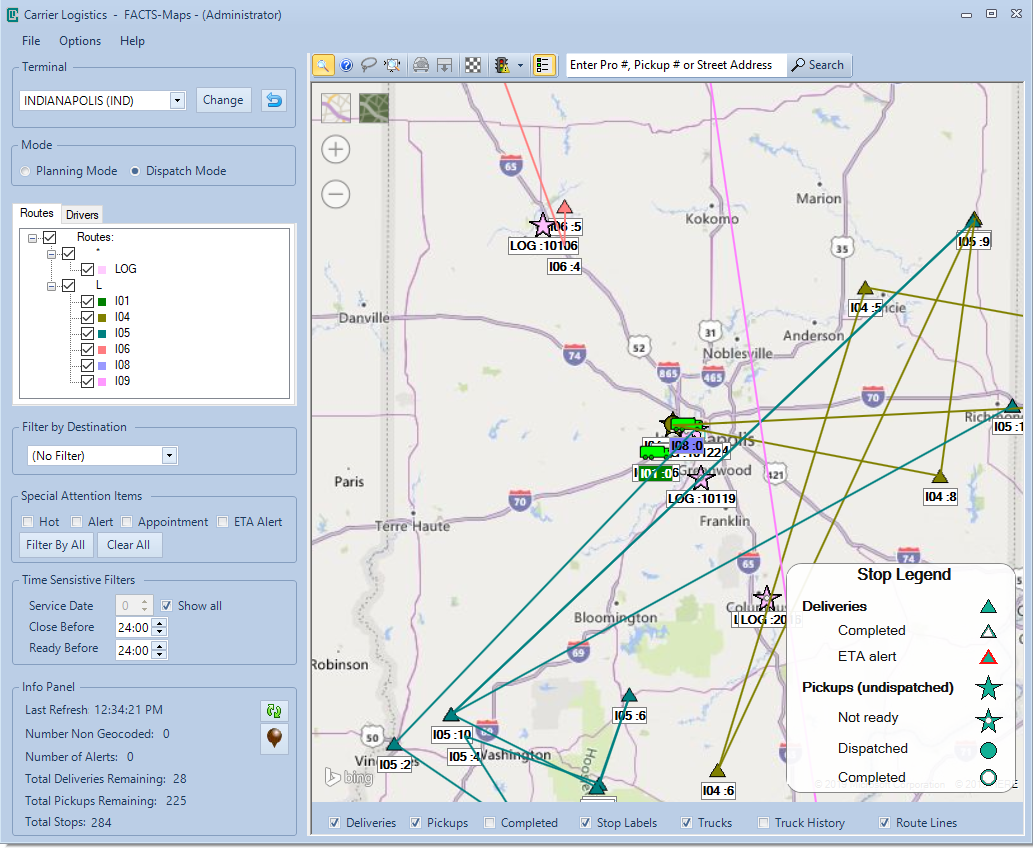 Many CLI clients use FACTS Map, the digital mapping tool that allows users to view and manage their routes on screen to support routing and dispatching. CLI is proud to announce that the application has been further improved with a new look and more user-friendly functionality. A few of the highlights of the new version are:
- A modern look and feel to the desktop application, including dark modes version of the User Interface.
- A stop legend added to the map.
- Improved feature lookup including lookup by Pro number and Pickup number directly from within mapping.
- Improvements to mapping display options.
- Login grace period with the ability to stay logged in for a 12 hour period without having to re-enter credentials.
- Better calculations of ETAs.
- Improved geocoding.
- Support for truck mode route generation taking into account if a truck is pulling a semi-trailer.

If you already have FACTS Map, contact us today about getting the upgrade. If you don't have FACTS Map, please consider how this tool can help you run your operations more effectively and efficiently, saving your organization time and money while solving some of your dispatchers' biggest headaches.
Email CLI
to ask about the new FACTS Map module.
|
Is Your Back Office Inefficient?
4 Telltale Signs it Might Be
President & CEO,
EBE Technologies
It's a proven fact that paper- and people-based processes are inefficient. In the transportation industry, relying on paper and people can lead to high accounts payable 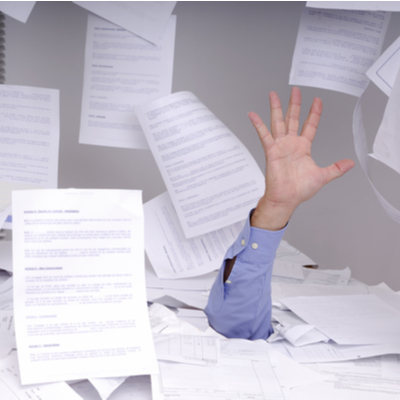 transaction costs and missed business opportunity. Advancements in document management solutions have helped transportation companies drive massive efficiency gains in their back offices with state-of-the-art document imaging and automated workflows. But how do you know if your company would benefit? Here are 4 telltale signs that your back office is inefficient and why you should adopt a first-class document management solution. transaction costs and missed business opportunity. Advancements in document management solutions have helped transportation companies drive massive efficiency gains in their back offices with state-of-the-art document imaging and automated workflows. But how do you know if your company would benefit? Here are 4 telltale signs that your back office is inefficient and why you should adopt a first-class document management solution.
- You're Drowning in Paper. If your organization relies on paper-driven processes, you might not realize how inefficient your back office is. First, it's costly: not only do you have to pay for the paper itself, but also the ink, the storage (a.k.a. unsightly filing cabinets), and the postage. Second, it's unorganized -- think about how hard it is to track a paper-driven process, not to mention how long it takes to retrieve a needed document. A document management process with automated workflows reduces the amount of paper and improves your efficiency by automating the organization of electronic files.
- You Employ Staff You Don't Need. Organizations that rely on paper need people to touch that paper, making sure it gets to the right places. A document management system automatically routes the documents where they need to go; staff are only required to view out-of-standard documents for correction, which frees up their time for other tasks. In many cases, your organization can save on staffing overhead costs with the adoption of an automated system.
- You Pay Unnecessary Expenses. Paper Accounts Payable processes are not only inefficient - they can cost you! If your AP approval process is slow due to the reliance on manual paper handling, you might be paying unnecessary late fees. These fees may be small, but they can add up over time. What's more, having a manual approval process means you most likely aren't taking advantage of early pay discounts with your vendors (or carriers, if you're in the logistics business). An automated document management system not only eliminates the occasional late fee, it ensures you're getting the most bang for your buck in other ways.
- You're Not Billing the Same Day. Many billing departments that rely on paper and manual processes take time, sometimes weeks, to gather the necessary paperwork and submit an invoice. If this sounds familiar, you should investigate a document management system with automated workflows, which can reduce the amount of time it takes to bill. Some organizations have achieved significant ROI by implementing such a system, and are now routinely experiencing same-day billing, in some cases billing WITHIN HOURS of delivery. Faster billing means faster payment, and a more efficient back office system is the answer.
Do you recognize your organization in any of the above examples? If you do, you may want to look into
state-of-the-art document imaging and an automated workflow system.
About EBE Technologies 
EBE is the leading provider of transportation-specific content and process management applications. Our automated workflow solutions allow clients to maximize productivity, control costs, and increase profits across the enterprise.
Click here to discover what EBE's solutions can do for your organization.
|
Staff Spotlight
David "Dooley" Langley
|
|
 |
| David Langley |
 |
David Langley, who goes by the nickname of Dooley, is a Senior Programmer-Analyst at CLI. He recently joined CLI after working for one of their development partners for nine years on the FACTMaps application.
Over the last 30 years Dooley has worked in the software development industry predominantly focused on building desktop and web solutions based around digital mapping products and services.
He is British born and was raised across the pond in a town called Newbury, 40 miles west of London, but has lived in Okemos, Michigan with his American wife Sally and two boys for the past 19 years. He has completed several Microsoft programming certifications and has a degree in Computer Science from the University of East Anglia.
Dooley enjoys international travel and is a fanatical fan of the English soccer team Crystal Palace FC.
|
Tip of the Month
Customizing Columns
Many FACTS functions utilizing browser windows allow the users to customize columns on a per user basis.
Customize Columns:
Clicking this option opens Hide View Columns, which allows you to further customize the column layout by hiding columns.
Hide columns by unchecking the boxes corresponding to the column names. As you do this, the names of the hidden columns will appear in red and, in the FACTS function, the columns will disappear.
Clicking on the column label will enable it for editing, so that the header label for the column can be changed.
Save Changes to Profile: This d
efaults to checked. When you close Hide View Columns, your changes will be saved.
Reset:
Before closing the window to save your changes, checking this box will recheck any boxes you have unchecked.
Restore Defaults:
When you check this box and close Hide View Columns, any hidden columns will be restored.
Click OK: When you reopen the function, all the columns will be restored.
You can also change the order in which columns appear. Right-click anywhere in the browser window and select Move Columns from the pop-up menu. You can then drag and drop the columns into the order you prefer. When you have finished, right click again and select either End Move Columns or, to preserve the column order you have created for future use, click Save Settings.
To restore the columns to their original order, right click anywhere in the browser window and select Reset Settings from the pop-up menu.
Note: The customization can be set-up on a site-level, meaning customized across the board for your organization. This way, each user doesn't have to administer the customization individually.
Any questions? Contact the CLI support team.
|
|
|
|
|