|
Featured Project
| "Amy Pierquet of Waterfront Graphic Design and I are both members of Team Women Network in Madison. When I first met her, I was totally unaware of the importance of having a professionally designed logo, until I looked at some of her creations. WOW!! ..."
| |

"...When I decided to start my in-home babysitting service, I knew she would be my go-to logo/website designer. Throughout the process of creating my logo, she listened with care and made practical suggestions on what to include, and what not to include. In the end, she not only created something cute and fun, her design also included part of me. I appreciate her professionalism and the care she used designing for my business."
- Pei-Pei Heikkinen
Pei-Pei's Playhouse
|
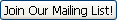
Contact Waterfront! amy@waterfrontgraphic.com 608-592-6501 |
|
|
|
L o g o s � B r o c h u r e s � W e b s i t e s a n d S E O
Our websites are custom to each client and easy to maintain
|
Greetings!
Fall is in full swing, and there are many things on our "to do" lists to get ready for the winter. It is the time to create a plan for 2012, including a great time to do a quick review/reminder of hyphens, en dashes and em dashes. Using them correctly in business correspondence is crucial.
- Amy
|
|
|
Hyphens, En Dashes & Em Dashes: Introduction 101
 What Are They and How Do You Use Them? What Are They and How Do You Use Them?
Hyphens, en dashes, and em dashes are typographical marks that are easily confused. How do you know which one to use, and how do you make them work on your computer?
- A hyphen is the shortest of the three and is used to connect compound words (e.g. well-to-do and sister-in-law).
- An en dash, the middle of the bunch, is used to connect numbers (for example, an en dash would be used to note page numbers, e.g. 3–17).
- An em dash, the longest of the group, is a true punctuation mark—and one of the most versatile, so you should put it to use! (Hint: it can be used in place of a comma, a semicolon, a period—it does it all—but it's especially good to mark an interruption or to emphasize a phrase).
Making Them Work with Your Keyboard
Standard keyboards include the hyphen, and most computer fonts include the other dashes. Remember that an en dash is the width of a lowercase "n" while an em dash—you guessed it—is as wide as an "m." Both derive their names from the olden days of printing presses. Here's how to create these marks on your computer.
- Hyphen: simply use the hyphen key on any standard keyboard.
- En dash:
- In Microsoft Windows hold the ALT key and type 0150 on the number keypad. Alternatively, use your computer's Character Map program.
- On Mac OS, hold down the Option key and press the Minus key.
- Em dash:
- In Microsoft Windows hold the ALT key and type 0151 on the number keypad. Alternative, use your computer's Character Map program.
- On a Mac, hold down the Shift and Option keys, then press the Minus key.
|
Ready for some more information on hyphens, en dashes, and em dashes?
Just want to learn more?
Sincerely, Amy Pierquet
Waterfront Graphic Design |
|
|