
You are being contacted because you have the state of Colorado listed as a Payroll Reporting State in PL>Admin>Options. NISC added the CO Family Medical Leave report in iVUE version 2.56 to allow you to easily upload a file produced from iVUE to the state of Colorado for CO Family Medical Leave reporting. We have discovered a few different issues impacting your ability to upload this report to the state of Colorado that we want to bring to your attention.
If you are not sure whether you need to do the reporting for the Colorado Family and Medical Leave Insurance (FAMLI) Program, please visit the state website to review the requirements provided by the state of Colorado. Contact the state of Colorado or your tax advisor if you have questions regarding these requirements.
If you have questions on how NISC recommends setting up this tax in iVUE, please review this document.
Disclaimer: NISC recommends you consult your legal and tax advisor on your questions. NISC is not able to offer legal or tax advice to Members. Although we will assist you in the setup required to calculate and report the tax in the software, we suggest seeking advice through your tax advisor or directly from the state of Colorado if you have questions regarding the tax rate or what should be considered in the calculation of taxable wages for this tax.
Before talking about the issues, we did want to note that the state of Colorado is giving a 30-day grace period for first quarter filing as outlined in the Paying Your Premiums section from the state website. Below is a quote from the website:
Starting in 2023, premium payments and wage reports will be due on the same schedule as is typical with Unemployment Insurance. Payments are due on the last day of the month following the end of each quarter. The 2023 schedule is:
- Q1: April 30, 2023 - A 30-day grace period will be offered before the first premium payments and wage reports are considered late. This grace period is currently reflected on your dashboard in My FAMLI+ Employer, which shows May 31, 2023, as the first deadline.
- Q2: July 31, 2023
- Q3: October 31, 2023
- Q4: January 31, 2024
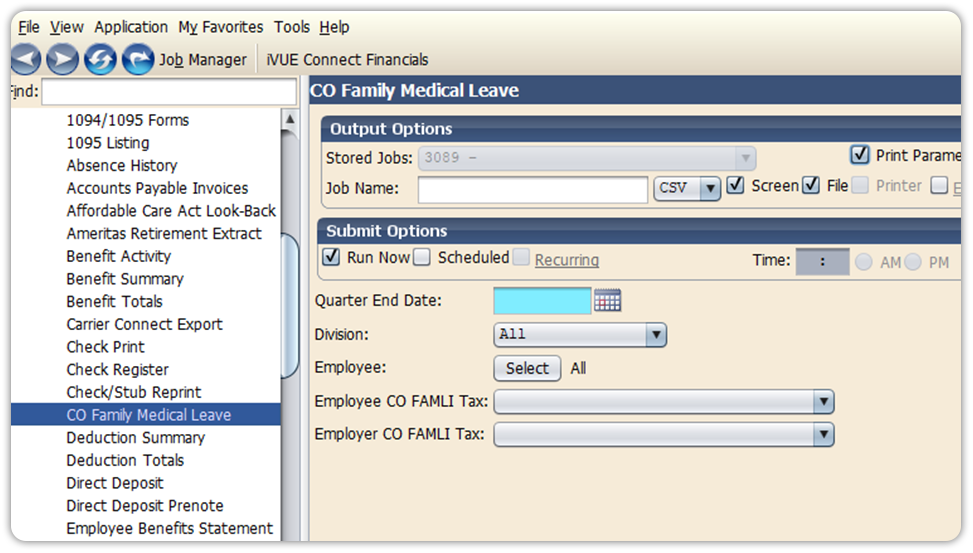
Below are the issues that NISC has discovered with the CO Family Medical Leave Report that became available in 2.56:
- The file produced from iVUE is in .CSV format. However, if you view the file or open it in Excel prior to uploading it to the state, you will receive errors on the date format in columns C and D and possibly the SSN format in column AB. To avoid these errors, once you have processed the file in iVUE, click the Save As button and save the file to a location on your desktop or network. If you would like to preview the file before uploading, right click on the saved file and select Open with Notepad.
- We also found the file is required to contain a header record. NISC added the header record to the file in iVUE version 2.56.2-4. If you attempt to upload a file that does not contain a header record to the state of Colorado, you will receive an error.
- In reviewing the most recent file specification requirements provided by the state of Colorado for CO FAMLI reporting, NISC discovered the PaymentAmountTotal column is required to be populated in the file. The file currently produced from iVUE does not contain any data in this column. However, we did confirm at least one Member site was able to upload the file to the state successfully without having the PaymentAmountTotal column populated.
- The PaymentAmountTotal information along with an additional parameter for you to select the employee and employer portion of the CO FAMLI tax are currently being worked on.
If you have already successfully uploaded your file, we suggest contacting the state of Colorado first about whether you need to resubmit your file with the PaymentAmountTotal included or not.
If you have not successfully uploaded your file, we suggest that you hold off on doing so. We will be sending a follow-up communication once issue number three above has been addressed in the software.
We apologize for any inconvenience this has caused.
If you have any questions, please contact Financials Support at 866.999.6472 ext. 7135 or by creating a case Service Center.
You are receiving this e-mail from NISC because you are a Member or Customer. To ensure that you continue to receive e-mails from us, please add [email protected] to your address book today. This e-mail message is for the sole use of the intended recipient (s) and may contain confidential and privileged information. Any unauthorized review, copying, use, disclosure or distribution is prohibited. If you are not the intended recipient, please contact the sender by reply e-mail and destroy all copies of the original message. Thank you.


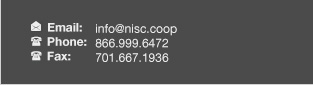 |
 |
 |
 |
 |
 |