|
Guidelines for Billing
Snow Days
There have been a lot of snow days recently. It is good for providers to make a note for a student when they don't have a service. Providers can add comments as a non-billable log in the Service Portal. Please don't choose "Student not Available," you should always choose "Service Log" from the screen after you select the student.
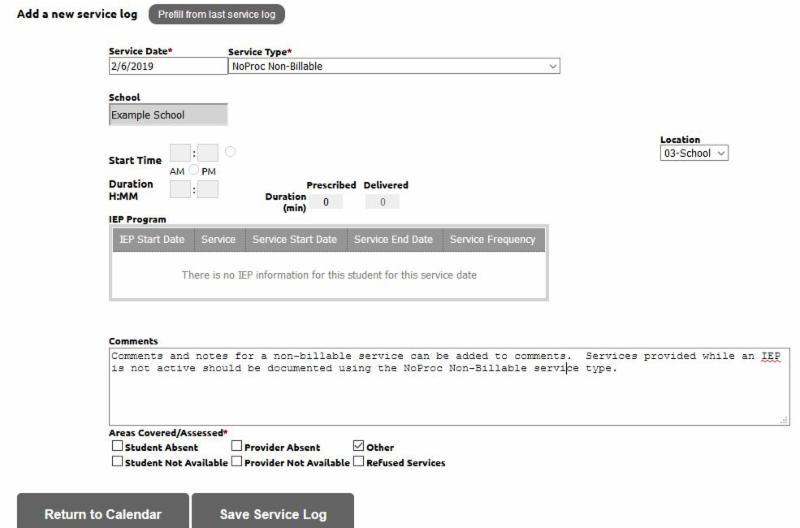
Non-Billable logs are created similar to service logs using the
Service Log Wizard. Instead of choosing a service code, choose NoProc-NonBillable from the drop-down menu. Notes can then be added in the comments section. This is where you would note that no service was given due to a snow day, student not available, or provider not available.
A detailed explanation of how to create a non-billable log can be found
here.
Progress Reports
Progress notes should summarize the service comments and indicate the student's progress toward medical status, IEP goals, and changes in treatment plans with rationale for change.
Evaluations
Evaluations can be billed for a student only once each year per service type. This can be tricky since most evaluations occur over several days and sessions. Before adding an evaluation to the service portal, wait until the evaluation is complete, a primary disability has been determined, and the IEP finalized. The total time for an evaluation should be logged for the final evaluation day. Specific dates and session times can be included in the comment section of the log.
|