You are awesome at what you do
Make sure to log your services.
To add
Personal Care Services in the Service Portal, use the Nursing Wizard to make logging easy.
- In the wizard you will first enter the hours and minutes recorded on the Personal Care Logging Sheet.
- Next you will check the services covered as directed by the IEP and Child Profile Form.
- Third you will check the days that match the duration amount as listed in the first step.
- The fourth step is to log the checked days to save your logs.
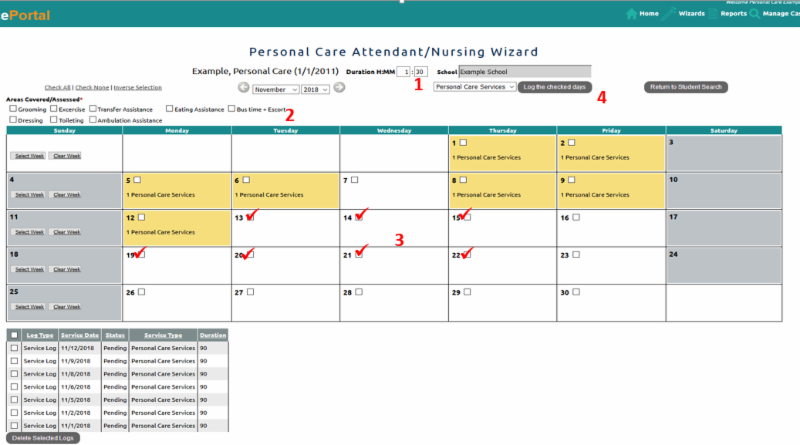
Completed logs will show below the calendar along with the ability to delete any errors. Providers can then change the duration and enter additional logs. How easy is that?
|