|
Districts and Charter Schools,
Please forward this E-lert to your school-level stakeholders. We often have enrollment information for counselors, grades for data managers, tips for lab facilitators, announcements for testing coordinators, and strategies for school leaders, all of whom support your district's and school's e-learning efforts. If you are having difficulty viewing this email, you may view it as a web page here.
|
|
|
|
NCVPS E-lert - Jan. 25, 2018 - Spring Edition I (Spring Semester Starts Jan. 29)
|
|
|
|
|
|
|
Spring 2018 Dates
Start: Jan. 29, 2018
Drop/Add: Feb. 9, 2018
Last Day: June 1, 2018
|
|
Connect with us on Twitter! Find us here. Tweet to us on Twitter at @ncvps or with the hashtag #ncvps. |
If you are not on the E-lert subscription list, but would like to be, please add your name to our list here.
|
|
|

Final grades for Fall 2017 block courses were posted in the registration system today, Thursday, Jan 25.
Spring classes start Monday!
Important Information
Thank you, and have a wonderful week!
|
 Spring 2018 Updates Spring 2018 Updates |

Registration remains open for Spring 2018 block courses.
Please remember that there is only one login per school. If your school already has access, you will need to share the login username and password.
Course Capacity and Course Closings
Be sure to see our
Course Capacity List
for courses that are closed, at capacity, or nearing capacity.
Course Access for Students
Remember to give students their usernames and passwords. NCVPS does not send login details to students. You can access login details for students by running an enrollment report in our registration system.
Registered students will be able to log to NCVPS Canvas on Wednesday, Jan. 24. This will be access to Canvas, not their courses.
Students will be able to access their courses on the first day of class, Monday, Jan. 29.
If a student's login does not work on the first day of class, here are the troubleshooting steps for students:
- Be sure that you have your correct username and password. Your school will issue you this login information. NCVPS does not issue usernames and passwords.
- NCVPS uses Canvas for its learning management system. Many schools and districts also use Canvas. NCVPS has its own Canvas login web address. Be sure you are logging in to your NCVPS courses at this link: https://ncvps.instructure.com/login/canvas/
- If this is your first time logging in, confirm with your e-learning advisor (ELA) that you are enrolled and not waitlisted.
- If you were just registered today, it will take 24 hours to get access.
- If you had an NCVPS class before in Canvas, and you changed your password, then that is the password that you will need to use.
- If you still cannot log in, open a ticket with our Virtual Support Center. Be sure to include your name, PowerSchool ID number, school, and course that you're trying to log in to.
- If your password has worked before, but you have forgotten it, use the "Forgot Password" feature on the Canvas login page. This will work if you have your correct email address identified in the course settings.
Pre-Instruction for Resources
If you have students who are ready to get a jump start, check out our
Pre-Instruction Resources. We have something for every class. Also, send students to our
Canvas Orientation to get acquainted with our learning management system before classes begin.
Quick Start Guide
Print our
Student Quick Start Guide for your students. You will need to add some details, but it's a paper copy to give to students. Or you can email the guide to them. Copy and paste the document into your own file email or download the document by selecting "File" and then "Download as."
Important Dates
Jan. 29 - Classes Begin
Feb. 1 - Day 3 Student Status Report Posted in the Registration System
Feb. 7 - Day 7 Student Status Report Posted in the Registration System
Feb. 9 - Last Day to Drop or Add Students
Catalog Updates
NCVPS OCS Math Courses Closed as of 1/17/18
The following OCS Math Courses are now closed due to teacher capacity for enrollments. No new sections may be created for schools at this time.
OCS Math 1
OCS LDME
OCS Intro to Math
OCS Financial Management
Music Appreciation and Music Business and Recording
NCVPS has closed its sections of Music Appreciation and Music Business & Recording for Spring 2018. Each course is in need or revisions. After reviewing the necessary revisions, we have decided to pull both courses from our spring catalog. We greatly apologize for this inconvenience.
If you are looking for electives, we do have our visual arts courses. We hope your students may be interested in one of those offerings. You can see our catalog here:
https://ncvps.org/ncvps-course-catalog.
French 3 and French 4 Chromebook Issues
In the spring of 2018, Chromebooks will no longer support Flash content of any kind. It's anticipated that there will be no workaround solution. This is a problem for two NCVPS courses: French III and French IV. Both courses rely heavily on Flash content. We recommend that students enrolled in French III and IV have access to full desktop or laptop computers and not just Chromebooks or mobile devices.
We are rewriting the French III and IV courses to replace the flash content.
The newly revised French III course is tentatively set to be released in Fall 2018, and the newly revised French IV course is tentatively set to be released in Fall 2019.
OCS Math Near Capacity
Please be aware that ALL NCVPS OCS Math Courses are already very close to meeting teacher capacity for enrollments.
We are monitoring the enrollment numbers and teacher assignments very closely, but please know that once teacher capacity is reached, courses will be closed. Schools will need to make other arrangements for their students such as enrolling in the specific course for the Fall 2018 semester. We are terribly sorry for any inconvenience this may cause and will post course closure announcements as soon as they occur.
Japanese 1, 2, and 3
We have been able to increase the capacity in our Japanese courses. Both Japanese 1 and 2 have open enrollments and with no waitlists on January 18, 2018. We have Japanese 3 in development right now, and we hope to have that open by Fall 2018.
|
 Grade Reporting Grade Reporting |

 What Grades Are Currently Posted?
What Grades Are Currently Posted?
January 25: Fall Block Courses Final Grades Posted in the NCVPS Registration System
January 25:
Yearlong Progress Reports Posted in the NCVPS Registration System
What's Next on the Schedule?
Feb. 1 - Day 3 Status Report for Spring 2018 Posted
Reporting Overview
See how your students are progressing! We post progress reports every two weeks in the registration system. These are unweighted grades.
Final Grade Report
Only our final grade report is a weighted grade report.
Student Status (No-Show) Reports
NCVPS posts student status reports after the third and seventh days of class. These reports indicate if students have logged in or not to their NCVPS courses. These reports are early warning indicators for schools.
Additional Grade Reporting Resources
|
 2018-2019 Dates Set 2018-2019 Dates Set |
|
We have our calendar dates set for next year.
We are restarting our
Early
Calendar program to meet the needs of the growing number of North Carolina schools that have an early start to the school year.
We are rebranding the calendar as "
Early
Start
" to eliminate the "EC" confusion with the Exceptional Children's program. We will survey early start schools in the coming weeks to determine what courses they most need. Be on the lookout for that survey in a future e-lert.
Key Dates
|
Semester
|
Summer 2018
|
Early Start Fall 2018
|
Traditional Fall 2018
|
Early Start Spring 2019
|
Traditional Spring 2019
|
|
Start
|
June 18
|
Aug. 13
|
Aug. 27
|
Jan. 7
|
Jan. 28
|
|
Drop/Add
|
June 29
|
Aug. 24
|
Sept. 10
|
Jan. 18
|
Feb. 8
|
|
End
|
Aug. 10
|
Dec. 14
|
Jan. 11
|
May 10
|
May 1
|
|
 NCVPS Teacher of the Year Finalists NCVPS Teacher of the Year Finalists |
 We would like to congratulate the following NCVPS teachers who have been named the three finalists in the NCVPS 2017-2018 Teacher of the Year Award selection process.
Lydia Richmond - Credit Recovery English 1
Coston Daugherty - Earth and Environment Science
Amy Lynn Rose - OCS English 1
Join us in congratulating them!
These teachers will move on to the final interview stage of the selection process.
Teacher of the Year Process
Our Teacher of the Year selection team has been busy calculating scores from Phase 1 submissions for this year's nominees.
To remove bias and help maintain the integrity of the selection process, the first phase includes "blind scoring," in which selection team members were provided with the responses only and individual teacher names were removed from the submissions.
Each year, our TOY candidate pool becomes more and more competitive, and we believe this is because NCVPS has a phenomenal group of teachers who go above and beyond the call of duty to ensure students are successful!
|
 Flex Learning Grade Reporting Flex Learning Grade Reporting |
Flex Learning teachers update the same progress reports as traditional teachers. Progress reports show Flex Learning in the title of the report like this:

Flex Learning, however, has its own final grade report.
Once a student has finished his or her Flex Learning course, the teacher will update the progress report with a comment that student is done with the course. The teacher will also notify the ELA that the student has finished the course.
However, Flex Learning has its own final grade report. Flex Learning will use one final grade report for the academic school year, and it will be updated every two weeks as students complete their Flex Learning courses. The Final Flex Learning report will look like this in our registration system:

The NCVPS teacher cannot send the final grade by email. After the teacher notifies the ELA that the student has completed the course, the ELA can wait for next Flex Learning final grade report to be posted (within two weeks) or open a help ticket with our Virtual Support Center. In the ticket, the ELA should indicate that the NCVPS teacher said the Flex student has finished his or her course, and the school needs the final grade. Be sure to include the student's name, PowerSchool ID number, course, teacher, and your school's name. We can send grades back to you through the secured support center.
|
 Spring Transfers and Flex Enrollments Spring Transfers and Flex Enrollments |

For Spring 2018, NCVPS will begin to limit the number of enrollments into its FLEX Learning program and students who transfer into NCVPS courses.
NCVPS Instructional Funding
In February each year, NCVPS provides enrollment numbers to DPI Financial and Business Services (FBS) to "sure-up" the funding for each district and charter. Any enrollment after the sure-up is paid out of available NCVPS instructional funding. FLEX Learning and transfer student enrollments often occur after after "sure-up" and will be limited for Spring 2108 due to funding constraints.
FLEX Learning Enrollments
FLEX Learning
is for those students who need a flexible working time.
FLEX Learning is not for early calendar enrollments.
NCVPS provides a Pre-Learning document for students to use while waiting on NCVPS courses to begin. Once the enrollment period for the traditional calendar courses ends, on
February 9, 2018
, the only enrollments for FLEX Learning will be those special situations as only limited completion time will be available since the Spring semester ends on
June 1, 2018
.
Transfer Enrollments
Transfer students are those that are already enrolled in a traditional instructor-led course at their base school and have a grade to transfer into their NCVPS course. Because of the limitations of funding after "sure-up", only
seniors
and students enrolled in the
Occupational Course of Study
program will be considered for transfers.
We encourage our schools to look at students who may need NCVPS courses and to enroll these students into the Spring semester that begins on
January 29, 2018
. If students need to end courses early because of specific school calendars, NCVPS teachers will work with those students.
We appreciate your partnership in expanding the educational opportunities for the students of North Carolina. If you have questions or need assistance,
please call the main office at 919-513-8550 or submit a support ticket to the NCVPS Support Center,
www.help.ncvps.org
.
|
 Download the NCVPS App! Download the NCVPS App! |
 NCVPS has a new free app developed by
School Info App, which is recognized by District Administration Magazine as one of the Top 100 school applications in 2013, 2014, 2015, and 2016. Download the app in the Google Play and iTunes stores. Search for "NCVPS" to find the app in either store.
Current app features allow users to do the following:
- Receive calendar and news notifications
- Have quick access to course catalogs, online learning tools, and important documents
- Translate messages to 30+ languages
- See NCVPS social media posts
- Follow specific teacher announcements
The app is not required for students or teachers. However, some of our teachers will be using the app as an additional way to contact students. We already have a few early adopters.
iKeepSafe has certified the app for COPPA, CSPC, and FERPA compliance; although, no account is necessary to receive announcements or notifications from teachers or the staff.
New features and additional capacity will be added throughout the year.
We hope to see you in the app and look forward to your feedback!
|
|
Check back for January dates!
|
 Help Desk Issues with Certain Emails Help Desk Issues with Certain Emails
 Chrome Update Chrome Update
- On your computer, open Chrome.
- At the top right, click More .
- Click Help
- Click About Chrome
- Relaunch
If you have had your password reset through the Virtual Support Center, the new password will not expire unless you have reset it again. Occasionally, multiple people will request a student's password to be reset (i.e. the student, ELA, lab facilitator, and/or parent), so the password is reset multiple times. This, of course, causes confusion. It's always best if only one person requests a password reset for a student.
If you have forgotten what your password was reset to, you can look up the help desk ticket to access the new password or click on "Forgot Password" on the course login page.
Student Email Confirmations in Canvas
Students should make sure that NCVPS teachers have their correct email addresses, and those email addresses should be confirmed in our Canvas learning management system. This will allow students to receive messages from their teachers and peers in the course forum.
Here's how to confirm student email addresses in Canvas:
Click on "settings" on your name in the upper right side of your course.
Click on "Add Email Address" under Ways to Contact on the right of screen.
Add your correct email if Canvas is not displaying your correct email.
Click on "Register email."
Click the star next to your correct email address.
Tech Requirements
|
|
|
|
North Carolina Virtual Public School
1017 Main Campus Drive, Partners I Bldg.,
SUITE 3900, Raleigh, NC 27606
|
STAY CONNECTED
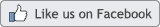

|
|
|
|
|