|
Districts and Charter Schools,
Please forward this E-lert to your school-level stakeholders. We often have enrollment information for counselors, grades for data managers, tips for lab facilitators, announcements for testing coordinators, and strategies for school leaders, all of whom support your district's and school's e-learning efforts. If you are having difficulty viewing this email, you may view it as a web page here.
|
|
|
|
NCVPS E-lert for Oct. 12, 2016 - Fall Edition VIII
|
|
|
|
|
|
|
2016
Start Dates
Early Calendar: Aug. 15
Traditional Calendar:
Aug. 29
Day 3 No-Show Report
Early Calendar:
Aug. 18
Traditional Calendar: Sept. 1
*Find this document in the registration system. It will show which students have not logged in yet. Please contact those students.
Day 7 No-Show Report
Early Calendar: Aug. 24
Traditional Calendar: Sept. 8
*Find the Day 3 and Day 7 no-show reports in our registration system (click "Reports.") These reports show which students have not logged in. Please contact them to see if they need help or if they need to be dropped.
Last Day to Drop and Add
Early Calendar: Aug. 26
Traditional Calendar: Sept.12
This is the last day districts and schools can drop students with no penalty for the student and no cost for the district or charter.
|
 NCVPS Reporting Overview NCVPS Reporting Overview
See how your students are progressing! We post progress reports every two weeks in the registration system. These are unweighted grades.
Final Grade Report
Only our final grade report is a weighted grade report.
Student Status (No-Show) Reports
NCVPS posts student status reports after the third and seventh days of class. These reports indicate if students have logged in or not to their NCVPS courses. These reports are early warning indicators for schools.
Additional Grade Reporting Resources
|
|
Connect with us on Twitter! Find us here. Tweet to us on Twitter at @ncvps or with the hashtag #ncvps. |
If you are not on the E-lert subscription list, but would like to be, please add your name to our list here.
|
|
 |
|
|
The NCVPS staff and teachers know that a lot of our students, schools, and districts were affected by last week's hurricane. We are here to help! Please reach out to us for help. We've included an update below on our assistance.
We also know that report card time is approaching at most schools. Please remember that NCVPS has a new reporting process. See those notes below.
Our most recent progress report was posted on Oct. 6.
Here's all the NCVPS news:
Having Trouble Seeing Video in NCVPS Courses?
Important From Last Week!
In addition, be sure to check out all of our tips and reminders in this week's e-
lert
.
|
 NCVPS Inclement Weather & Hurricane Matthew NCVPS Inclement Weather & Hurricane Matthew |
NCVPS teachers are prepared for post-hurricane assistance in their courses.
Our teachers will be flexible, and due dates and deadlines will be extended as needed.
E-learning advisors, when you get the opportunity, please notify your NCVPS teachers of your school's closure. We know some districts will be closed a week or more.
Have your students check in with their NCVPS teachers at their earliest convenience. If they can't access the internet for a few days, we understand. Our teachers have reached out to students to check on their safety and general well-being, but many students have been without phone service or have not contacted their teachers back.
Thank you for the help!
--The NCVPS Team
|
 NCVPS Report Card Message NCVPS Report Card Message |

Beginning Fall 2016, NCVPS will no longer report two grading period averages for students. Instead, NCVPS will report cumulative progress reports every two weeks. At the end of the semester, we will report a Final Course Work grade.
In the past, our weighted grades for report cards looked like this:
First Grading Period: 37.5%
Second Grading Period: 37.5%
Final Exam/Project: 25%
*Schools administered EOC and CTE Exams and averaged in those scores with our two grading period averages.
Now, our weighted grades will look like this:
Final Course Work Grade: 75%
Final Exam/Project: 25%
*Schools now administer EOC, NCFE, and CTE Exams and average in those scores with our Final Course Work grade.
As always, schools may recalculate grades if the district policy has different weights for the final exams.
NOTE:
NCVPS progress report grades are not weighted grades. Therefore, our progress report grades would not be accurate for schools to use when they are generating their weighted Quarter 1 and Quarter 2 or Midterm and End term (or whatever variation a district might use) report card grades. The school's final averages and NCVPS's final course work grade will not match each other when districts do this.
A number of districts are only entering NCVPS grades at the end of the term. Districts use a similar method when students take courses at the local community college. These districts are sending home separate NCVPS progress reports when they mail home progress reports, Quarter 1, or Midterm grades.
We posted this message in the e-lert for several months (
see below
), but we wanted to elevate this message as report card time is approaching.
|
 Having Trouble Seeing Video in NCVPS Courses? Having Trouble Seeing Video in NCVPS Courses? |
Some students have reported issues in seeing content, especially video, in NCVPS courses.
When videos and other learning objects are embedded in a course (or a webpage), it's called "mixed content." Internet browsers are often set to disable mixed content. There's an easy fix for each browser to enable that mixed content. Check out these short how-to videos:
Be sure to share this solution with your students and lab facilitators.
|
 NCVPS Teachers and District Automated Messages NCVPS Teachers and District Automated Messages |
A number of NCVPS teachers have reported receiving district and school automated phone messages. Schools have probably added NCVPS teachers to their PowerSchool rosters.
At your first opportunity, please remove NCVPS teachers from your school or districts automated calls.
Thank you!
|
 Fall 2016 Updates Fall 2016 Updates |

Registration Details
If you need access, contact our
Virtual Support Center here.
Please remember that there is only one login per school. If your school already has access, you will need to share the login username and password.
 Current Enrollment Options
Our Fall 2016 enrollment has closed. However, we still have a number of options for schools.
Credit Recovery
: Credit recovery registration will remain open until November 23, 2016.
OCS
: Schools can continue to enroll in existing OCS sections throughout the semester. We cannot open new OCS sections after Sept. 12, but students can be added to existing sections.
1/2 Credit Health and 1/2 Credit PE Courses
: Registration for our 2nd 9-week health and PE courses will remain open until November 14.
Transfer Students
: We are now accepting transfers for students who meet our transfer criteria. Transfer students must already be enrolled in the course at the school with an instructor AND have a grade to transfer in with. Transfers are not for students who are new to the course. We are able to accept fall transfers through November 23, 2016. This is a good solution for students who move into the district and have a course that they school does not offer. It's also a good solution for home-bound students and suspended students.
Mastery Learning for First-Time Credit
: Our new mastery learning courses will help students who have a special or hardship situation. If any of the above options work for a student, you will need to use those options, but when you are out of options,
check out the details here for mastery learning enrollment
.
Spring 2017
- We are still enrolling for all Spring 2017 courses. Spring registration is open until Feb. 3, 2017.
 Semester Success
Your students are registered, now what?
Check out our Semester Success with NCVPS web page for the basic support details that will assist your students throughout the semester.
Grade Reporting Updates
 Fall Report Cards Update
NCVPS is transitioning all of its courses to the Canvas learning management system. Currently, Canvas does not have the functionality to let schools calculate weighted marking period grades.
Starting in Fall 2016, NCVPS will post grades in the NCVPS registration system following our new process:
- Cumulative progress reports every two weeks.
- Final class average at the end of term (75%), along with the final exam grade (25%), and final grade.
-
For EOC, CTE, NCFE courses, we report the final classwork grade (75%), and schools calculate in the exam grades (25%).
Districts can adjust those percentages based on their percentage weight for final exams.
The cumulative progress reports are an accurate indicator of exactly how a student is performing in the course. They are not weighted grades, however, so they would not be grades that you would add to PowerSchool report card grades. Many schools will send home a separate NCVPS progress report when they send home report cards throughout the semester. They will record the final NCVPS grade in PowerSchool at the end of the term. It is a local decision, however, on how to do this.
 NC Final Exams NC Final Exams
Prior to Fall 2016,
NCVPS
students were not required to take NC Final Exams (NCFE) since NCVPS teachers are contractors with no Standard 6 in their evaluations. While NCVPS did not take NCFEs in the 28 NCFE math, science, English, and social studies subjects, students did complete a final project and/or take an NCVPS Final Exam.
Now, student growth is no longer affiliated with teacher evaluations - a decision by the SBE this Spring.
For this reason, all NCVPS students will take the NCFEs as administered by their schools beginning with the Fall 2016*. NCVPS will report the final course work grade, and just like EOCs, school districts will administer NCFEs and calculate final averages.
 What Grades Are Currently Posted? What Grades Are Currently Posted?
October 6
: Progress reports for both Early Calendar and Traditional Calendar courses have been posted in the NCVPS registration system. Look for the report with this title: "Fall 2016 EC, CR, ML, Block and YL Progress Report Due Oct. 4, 2016."
What's Next on the Schedule?
October 20: 1st Session Early Calendar Health and Early Calendar PE and Progress Report and Final 9-Week Grades for Health Courses will be posted in the NCVPS Registration System
Reporting Overview
|
 Outdoor Education Outdoor Education |
|
NCVPS is in the initial stages of exploring possible opportunities to offer online Outdoor Education courses. The courses we are currently exploring would be approved by the N.C. Wildlife Resource Commission and meet the education certification requirements to obtain a NC Hunting and/or Boating license.
The Hunter Education and Boating Education courses could not be used to satisfy the health/physical education graduation requirement; however, LEAs/charter may decide to offer elective credit upon completion of the course.
We would like to get feedback on your interest in outdoor education. Please complete the following survey at this link:
Thanks for taking the time to complete our survey. We value your feedback.
|
 Student Login Issues Student Login Issues |

We have noticed a pattern in student login issues. A number of students have been attempting to log in to their district's or school's Canvas login site. A district's Canvas login site will not work for NCVPS courses.
Be sure students are logging in to their NCVPS courses at this link:
https://ncvps.instructure.com/login/canvas/
|
 Canvas Parent App Canvas Parent App |

Parents and facilitators can now download the Canvas Parent app in both the
iTunes and
Google Play stores.
Parents and facilitators will need student login information to set up their parent accounts. This will have to come from the school. NCVPS cannot supply login credentials to parents or facilitators. Check with your school's e-learning advisor (ELA).
The Canvas Parent app is designed to provide visibility into a student's progress at a glance. Canvas Parent allows both parents and facilitators to:
- View assignment descriptions and due dates
- Set reminders for assignments
- View assignment grades
- View course grades
- Set grade alerts
- View course announcements
Here are several helpful links:
|
 Chromebook Update Chromebook Update
Google Chromebooks are currently supported for NCVPS Courses.
Google Chromebook and Chrome OS are possible options for you to consider to support your learning at NCVPS. While NCVPS learning environments are fully compatible with Google Chromebooks, some third party content within your courses may not yet be updated to meet the requirements set forth within the Chrome Operating System. If you experience an interruption in your learning, please open a help desk ticket at
help.ncvps.com and we will make reasonable accommodations to support your learning experience.
 Support Center Tickets in Canvas
Students are able to open a help ticket with our Virtual Support Center when they are logged into Canvas.
Students can click on the ? Help button to open a ticket. At that point, be sure students select
"Enter a NCVPS Help Desk Ticket" NOT "Report a Problem".
Password Reset
If you have had your password reset, the new password will not expire unless you have reset it. If you have forgotten what your password was reset to, you can look up the help desk ticket to access the new password or click on "Forgot Password".
Course Issues
When requesting help regarding a course it always easier for tech support to respond quickly if we have the specific section name, for example:
CourseSec01Sum16
Opening a Ticket with the Virtual Support Center
When opening a ticket with the virtual support center, please always include the following:
- Student's first & last name
- PowerSchool ID number (This will help ensure we have the correct student)
- School name (full name, i.e. Eastern Mills High School, not EMHS)
- Course name - if the student is already enrolled, include specific section, i.e. CourseSec01Sum16.
If you need a new student account for a student who is new to PowerSchool (not just transferring schools), include the following:
- Your full school name (i.e. Eastern Mills High School, not EMHS)
- The student's first and last name
- The student's PowerSchool ID number
- The student's email address
- The student's phone number (the contact number this will be in PowerSchool)
- Does the student have an IEP? Yes/No
- Does the student have a 504 Plan? Yes/No
Replying to a Support Center Ticket
After you submit a ticket to the Virtual Support Center, you will receive a ticket confirmation and resolution via email. To expedite your resolution, please do not reply to the email. The email will have a link in it for your response. Please click on that link (see below).
This will put the ticket right back in the queue of the person who is working on your ticket. If you reply to the email, then that will have to be manually put into the ticket, and that can delay the process by several hours.
Student Email Confirmations in Canvas and Blackboard
In Canvas:
Click on "settings" on your name in the upper right side of your course.
Click on "Add Email Address" under Ways to Contact on the right of screen.
Add your correct email if Canvas is not displaying your correct email.
Click on "Register email."
Click the star next to your correct email address.
 JAVA and Flash Updates
Please update your Java to Version Java 8, Update 91.
Head to http://java.com/en/download/manual.jsp and follow the instructions from there.
Please go to the following link to update Adobe Flash Player to the latest Version 22.0.0.209
Blackboard Instant Messaging (BBIM)
Students will need to click on the BBIM link in their class and create an ID and password that they will remember. NCVPS does not issue BBIM logins nor do we store this information.
Bookmark NCVPS Login Pages
Many students visit our homepage to log in to their courses. It is a best practice to bookmark the actual login pages for both Moodle and Blackboard. Please have students and lab facilitators bookmark the following pages:
In addition, many school administrators visit our homepage to log in to our registration system or Virtual Support Center. Please bookmark both of these pages in your web browser:
Tech Requirements
|
 NCVPS Courses
NCVPS Courses
NCVPS offers over 150 different courses, including advanced placement, electives, traditional, honors, core, STEM, occupational course of study, and credit recovery courses.
 Vendor Approved Courses Vendor Approved Courses
In addition to NCVPS courses, North Carolina public schools also have a list of approved third-party vendor courses that they may choose from for virtual classes. Please follow this link to see the list of approved vendor courses. More on the vendor approval process can be found here.
Here are the newest approved vendor courses: (Course Title - Vendor)
Courses -
Vendor
AP Computer Science -
Florida Virtual
AP Human Geography -
Edgenuity
AP Language & Composition -
Florida Virtual
AP Macroeconomics -
Florida Virtual
AP Microeconomics -
Florida Virtual
AP US History -
Florida Virtual
Music Appreciation -
Edmentum
OCS Intro to Math -
Edmentum
|
|
|
|
North Carolina Virtual Public School
1017 Main Campus Drive, Partners I Bldg.,
SUITE 3900, Raleigh, NC 27606
|
STAY CONNECTED
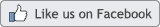

|
|
|
|
|