| Microsoft OneNote is a phenomenal tool that is often overlooked because users are unaware that it is a part of their office professional programs. Let's take a look at a few of the ways OneNote can serve as your digital sidekick. Do you write faster than you type? Use "Ink to Text" OneNote has a built in OCR (optical character recognition). This means you can write notes with a stylus on screen and choose the "ink to text" button in the "Draw" menu that will convert your handwriting to font text.  OneNote, Meet the Rest of the Office Team
OneNote is in the Microsoft Office Family which means it can integrate with the other tools and programs. Import charts from Excel, add Visio diagrams or take notes on Power Point slides and more. In the "Insert" menu there are two specific buttons for Excel and Visio. 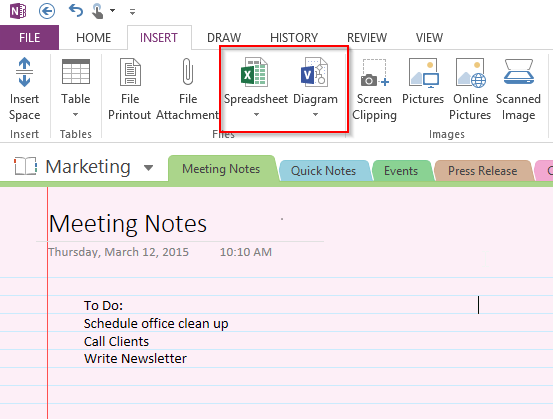
Embed Content and Make It Searchable
S
taying in the insert tab, you can tag parts of your notes so you can search and find things faster and easier as well as add things to a To Do List tag. This makes finding information quick and easy.
See how OneNote can work accross your devices in this video
|